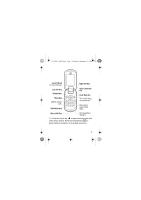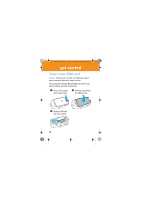Motorola H800 User Manual - Page 9
main menu continued - bluetooth connection
 |
UPC - 723755981911
View all Motorola H800 manuals
Add to My Manuals
Save this manual to your list of manuals |
Page 9 highlights
U9.EMEA.QSG.book Page 7 Thursday, December 20, 2007 3:12 PM main menu (continued) T Games K Connections • Bluetooth® • USB Setting • Media Sync. • Memory Card • Modem • USB Printing • Voice Networks * • Voice Over IP * • Network Settings * • Data Connections • Add a Connection • Edit a Connection • Remove a Connection u Settings • (see next page) This is the standard main menu layout. Your phone's menu may be different. To change your home screen shortcuts and main menu appearance, see page 31. Tip: Press # to change the main menu to a list view and back. * optional features 7
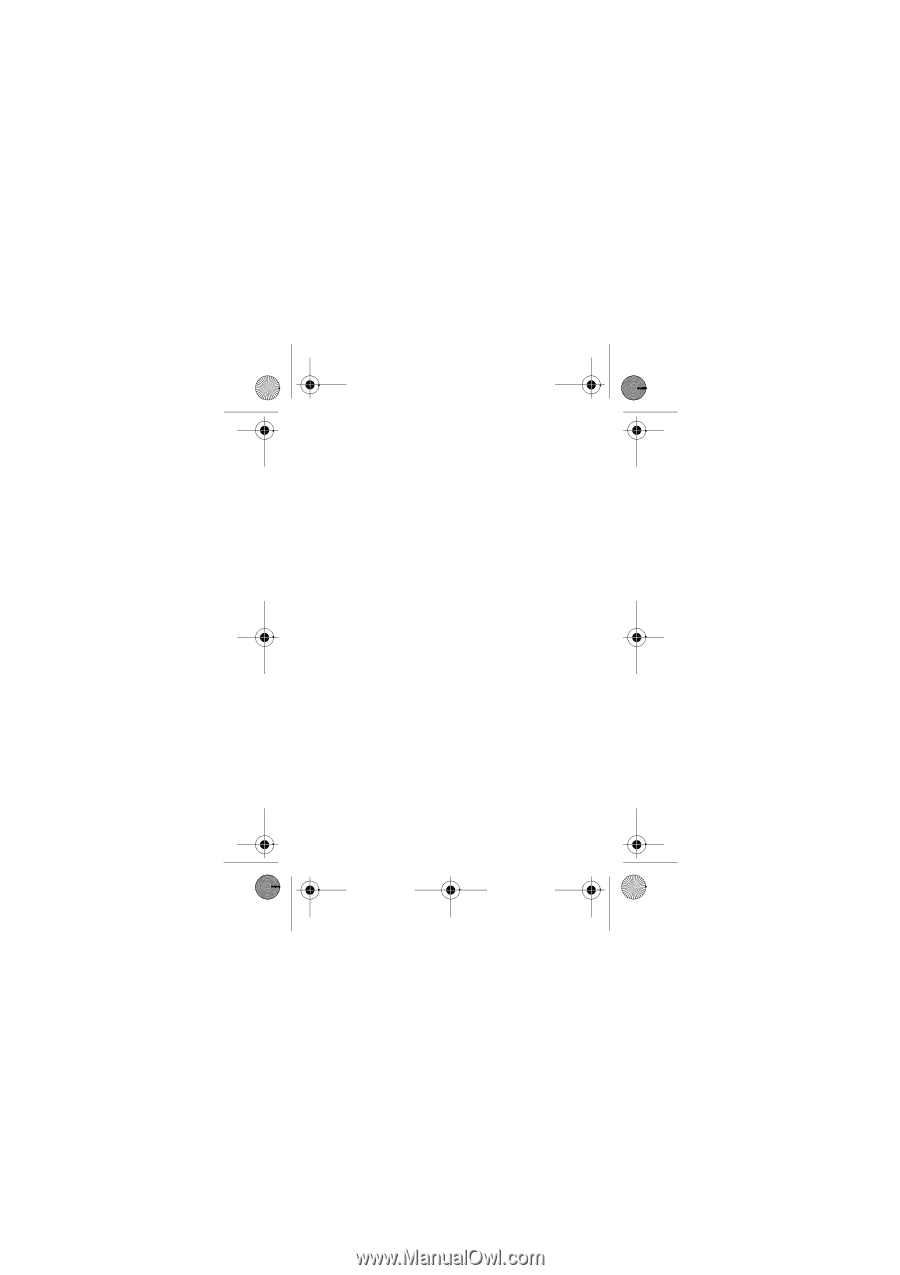
7
main menu (continued)
T
Games
K
Connections
•
Bluetooth®
•
USB Setting
•
Media Sync.
•
Memory Card
•
Modem
•
USB Printing
•
Voice Networks *
•
Voice Over IP *
•
Network
Settings *
•
Data Connections
•
Add a
Connection
•
Edit a
Connection
•
Remove a
Connection
u
Settings
•
(see next page)
This is the standard main
menu layout.
Your
phone’s menu may be
different.
To change your home
screen shortcuts and main
menu appearance, see
page 31.
Tip:
Press
#
to change
the main menu to a list
view and back.
* optional features
U9.EMEA.QSG.book
Page 7
Thursday, December 20, 2007
3:12 PM