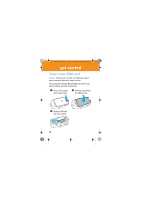Motorola H800 User Manual - Page 14
insert the battery, charge the battery
 |
UPC - 723755981911
View all Motorola H800 manuals
Add to My Manuals
Save this manual to your list of manuals |
Page 14 highlights
U9.EMEA.QSG.book Page 12 Thursday, December 20, 2007 3:12 PM get started insert the battery 1 2 charge the battery New batteries are not fully charged. Open the protective cover on your phone's micro-USB port, and plug the battery charger into your phone and an electrical outlet. Make sure the Motorola symbol on the battery charger connector is facing up, as shown in the illustration. The battery charge indicator light on your 12
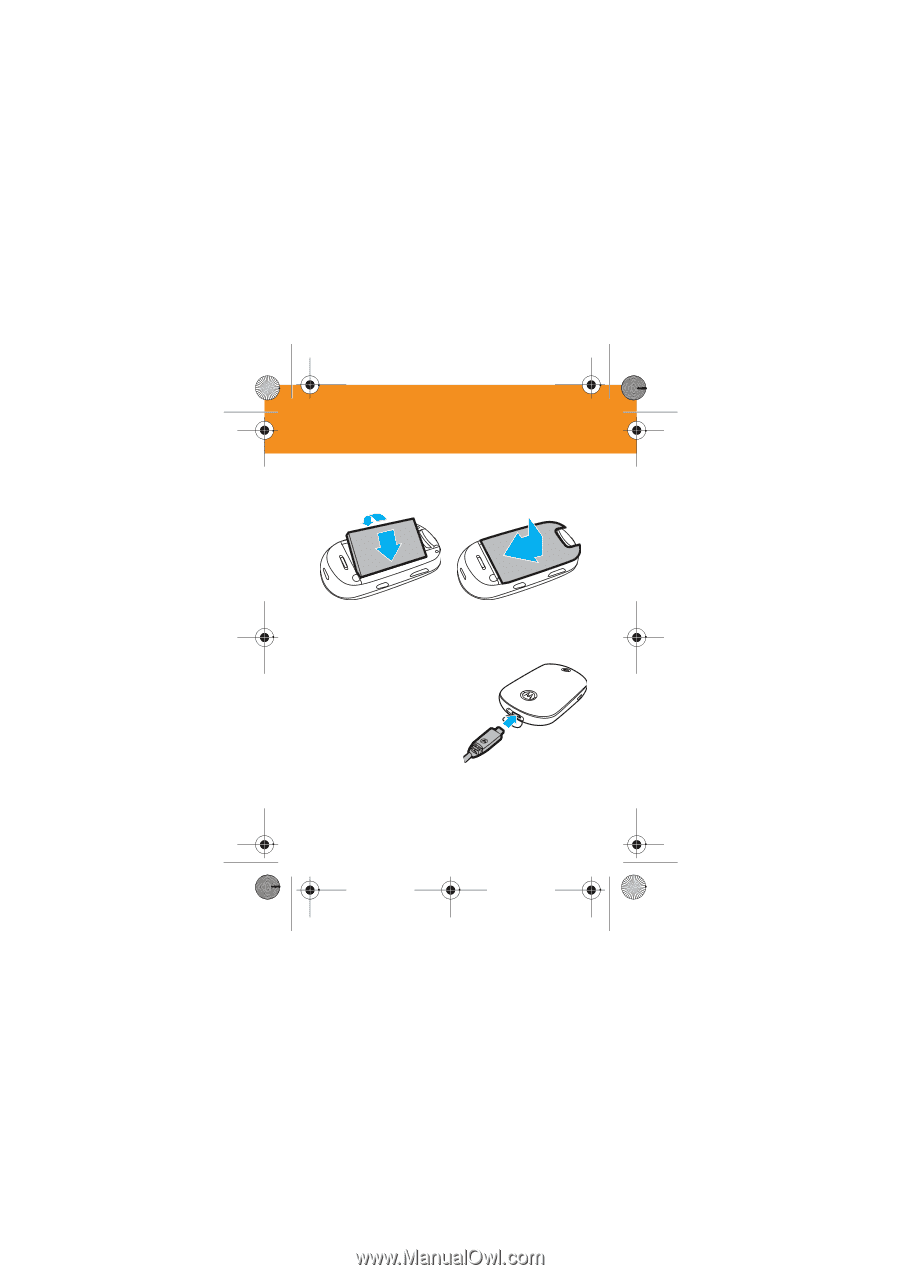
12
get started
insert the battery
charge the battery
New batteries are not fully
charged. Open the protective
cover on your phone’s
micro-USB port, and plug the
battery charger into your
phone and an electrical
outlet. Make sure the
Motorola symbol on the
battery charger connector is facing
up
, as shown in the
illustration. The battery charge indicator light on your
1
2
U9.EMEA.QSG.book
Page 12
Thursday, December 20, 2007
3:12 PM