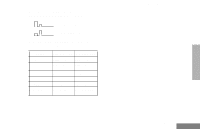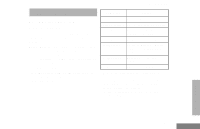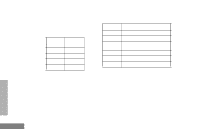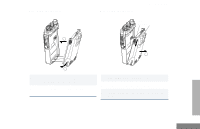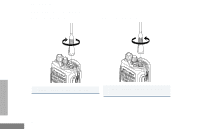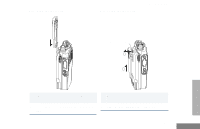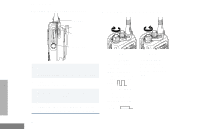Motorola HT750 User Manual - Page 12
Accessory Information, Attaching the Antenna, GETTING STARTED
 |
View all Motorola HT750 manuals
Add to My Manuals
Save this manual to your list of manuals |
Page 12 highlights
Getting Started ACCESSORY INFORMATION Attaching the Antenna Removing the Antenna GETTING STARTED Turn the antenna clockwise to attach it. Turn the antenna counterclockwise to remove it. 12 English

Getting Started
12
English
GETTING STARTED
ACCESSORY INFORMATION
Attaching the Antenna
Removing the Antenna
Turn the antenna clockwise to attach it.
Turn the antenna counterclockwise to remove
it.