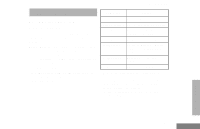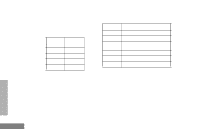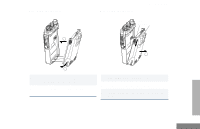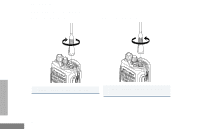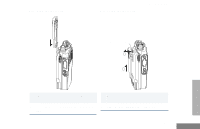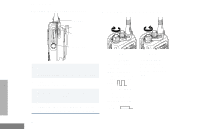Motorola HT750 User Manual - Page 13
Attaching the Belt Clip, Belt Clip Tab
 |
View all Motorola HT750 manuals
Add to My Manuals
Save this manual to your list of manuals |
Page 13 highlights
Attaching the Belt Clip Removing the Belt Clip Getting Started GETTING STARTED Belt Clip Tab 1 2 1 Align the grooves of the belt clip with those of the battery. 2 Press the belt clip downward until you hear a click. 1 Use a key to press the belt clip tab away from the battery. 2 Slide the belt clip upward to remove it. 13 English

13
Getting Started
English
GETTING STARTED
Attaching the Belt Clip
Removing the Belt Clip
1
Align the grooves of the belt clip with those of
the battery.
2
Press the belt clip downward until you hear a
click.
1
Use a key to press the belt clip tab away from
the battery.
2
Slide the belt clip upward to remove it.
2
1
Belt Clip Tab