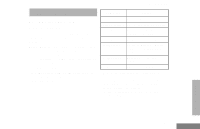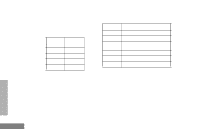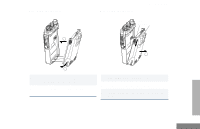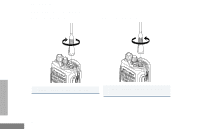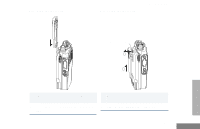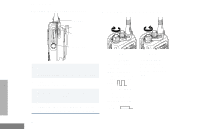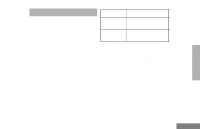Motorola HT750 User Manual - Page 14
Attaching the Side Connector Cover, Turning The Radio On or Off, GETTING STARTED - antenna
 |
View all Motorola HT750 manuals
Add to My Manuals
Save this manual to your list of manuals |
Page 14 highlights
GETTING STARTED English Getting Started Attaching the Side Connector Cover Antenna Loop Slot TURNING THE RADIO ON OR OFF Thumbscrew 1 Place the loop (attached to the side connector cover) over the antenna; then slide it downward until it touches the top of the radio. 2 Insert the tab on the top of the cover into the slot above the connector. 3 Position the cover over the connector and align the thumbscrew with the threaded hole in the radio. 4 Tighten the thumbscrew to hold the cover in place. Do not overtighten the thumbscrew. ON OFF Turn the On/Off/ Volume Control knob clockwise. If power-up is successful, you will hear the Self-Test Pass Tone Turn the On/Off/ Volume Control knob counterclockwise until you hear a click. and see the LED turn green. If the radio fails to power up, you will hear the Self-Test Fail Tone . 14