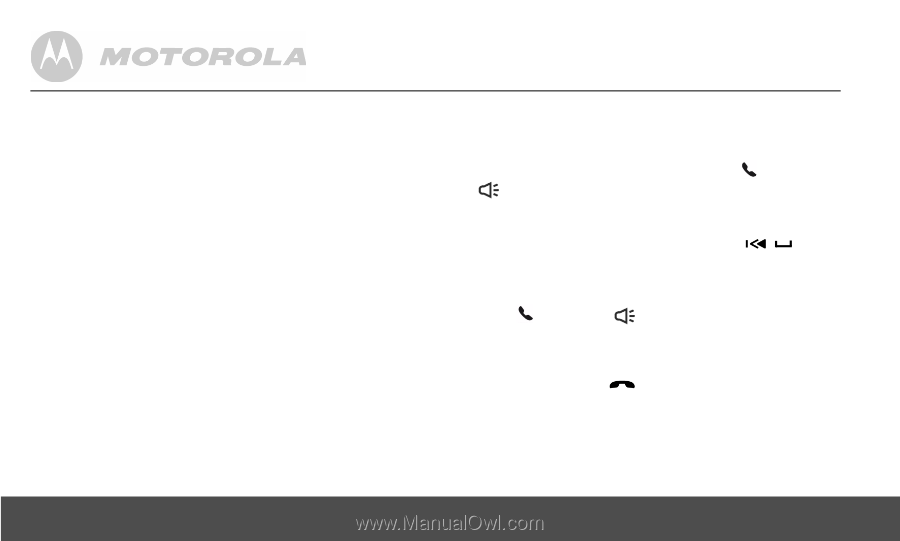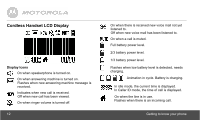Motorola L704M User Guide - Page 14
Using the phone
 |
View all Motorola L704M manuals
Add to My Manuals
Save this manual to your list of manuals |
Page 14 highlights
An/09 LA L3 Flashing: Indicates an incoming call/recording of an incoming call. The number (e.g. 09) indicates the total number of new messages. Flashing: Indicates the line remote access is in progress. Steadily ON: Indicates the base speaker volume level is 3. Nine volume levels from L0 to L8 are provided (L0 means ringer off) during message playback. Five volume levels from L0 to L5 (independent of the volume levels during message playback) are provided during an incoming call. L3 disappears after 3 seconds. 14 3. Using the phone 3.1 Making a call 1. Enter the phone number and then press /FLASH or /SPEAKER to dial the phone number. 3.2 Speed dial calling 1. In idle mode, press and hold a key from / /1 to WXYZ/9 until the number is displayed and dialed. 3.3 Answering a call 1. Press /FLASH or incoming call. /SPEAKER to answer the 3.4 Ending a call 1. During a call, press /BACK or put the handset on the base. 3.5 Adjusting volume 1. During a call, press VOL+ or REDIAL/VOL- to adjust the volume. Using the phone