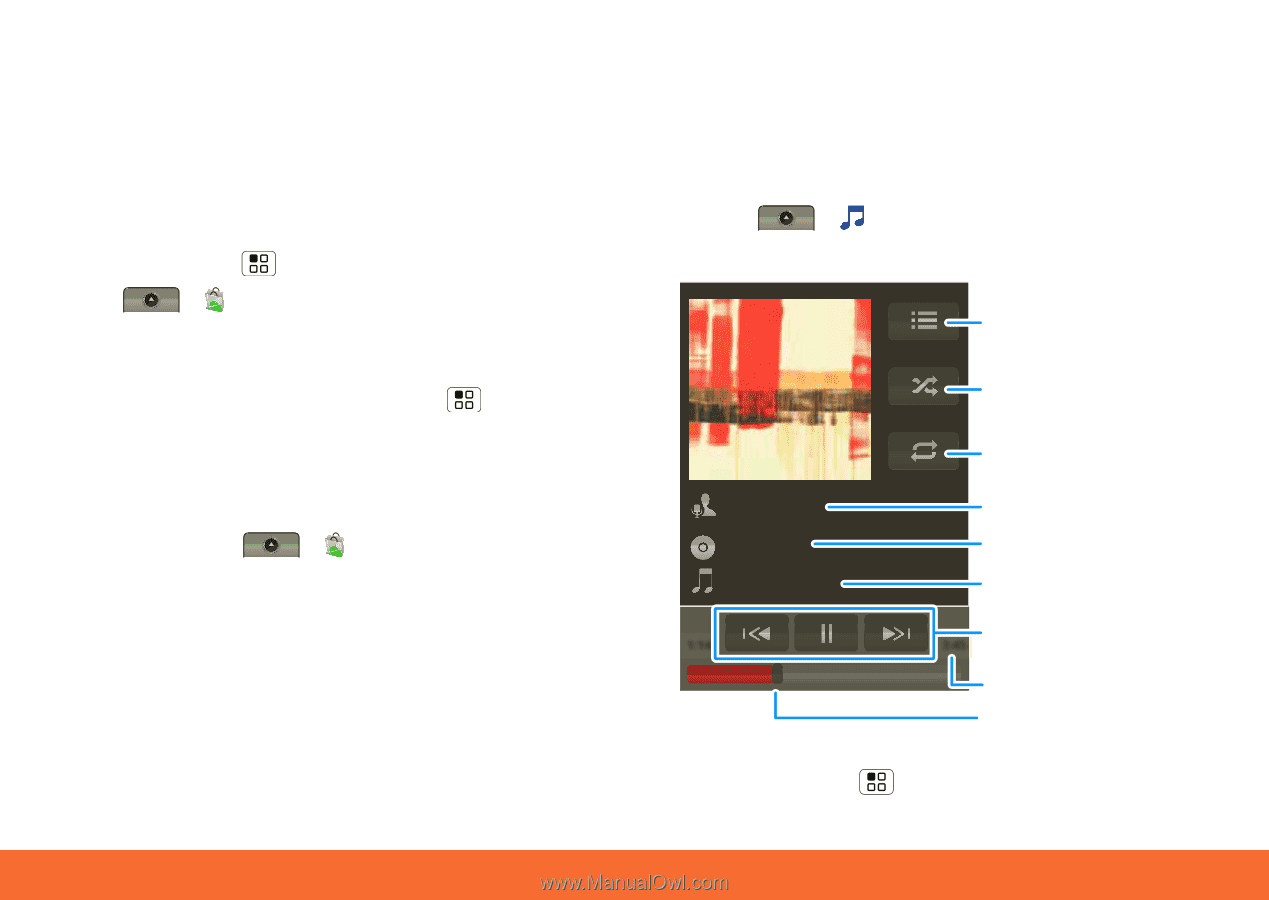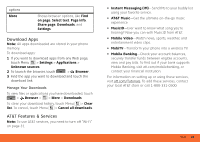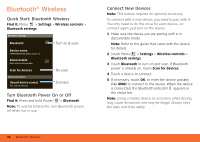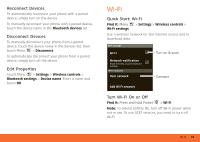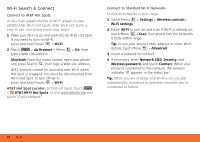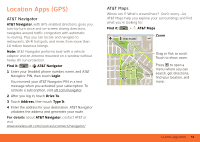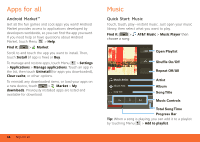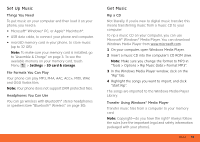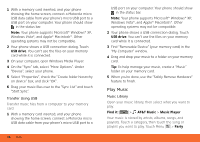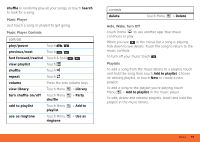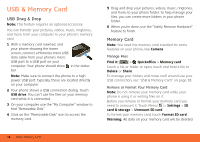Motorola MB300 User Guide - AT&T - Page 36
Apps for all, Android Market™, Music, Quick Start: Music
 |
View all Motorola MB300 manuals
Add to My Manuals
Save this manual to your list of manuals |
Page 36 highlights
Apps for all Android Market™ Get all the fun games and cool apps you want! Android Market provides access to applications developed by developers worldwide, so you can find the app you want. If you need help or have questions about Android Market, touch Menu > Help. Find it: > Market Scroll to and touch the app you want to install. Then, touch Install (if app is free) or Buy. To manage and restore apps, touch Menu > Settings > Applications > Manage applications. Touch an app in the list, then touch Uninstall (for apps you downloaded), Clear cache, or other options. To reinstall any downloaded items, or load your apps on a new device, touch > Market > My downloads. Previously installed apps are listed and available for download. 34 Apps for all Music Quick Start: Music Touch, touch, play-instant music. Just open your music library, then select what you want to play. Find it: > AT&T Music > Music Player then choose a song Open Playlist Shuffle On/Off Repeat Off/All Music Artist Album Title Song Title Artist Album Song Title 1:14 3:45 Music Controls Total Song Time Progress Bar Tip: When a song is playing, you can add it to a playlist by touching Menu > Add to playlist.