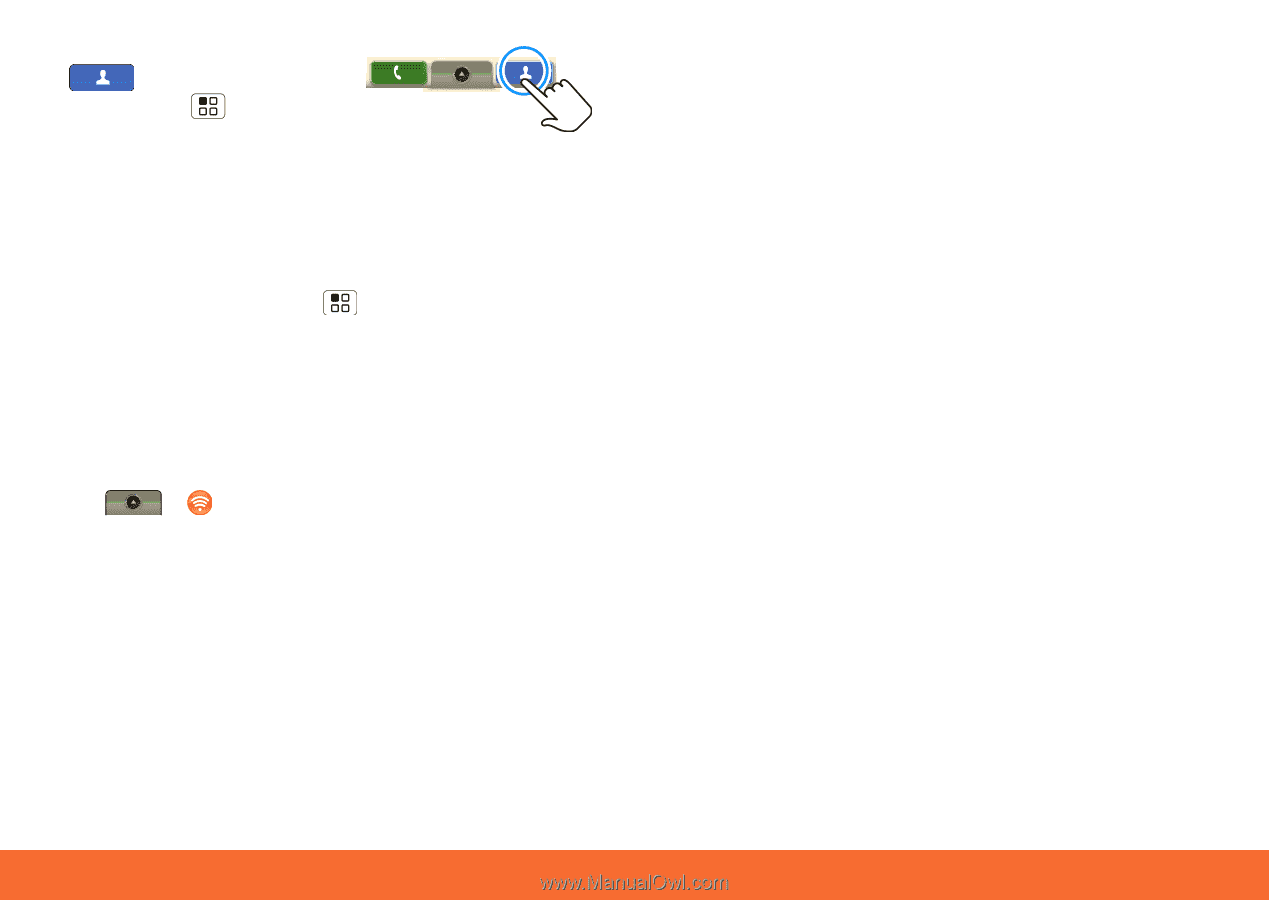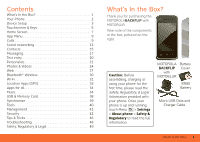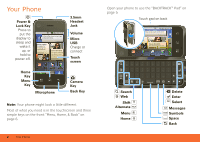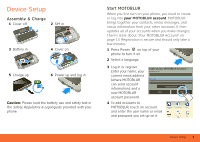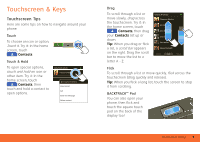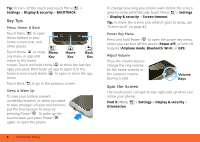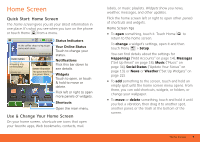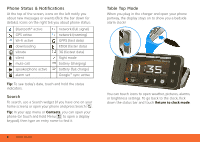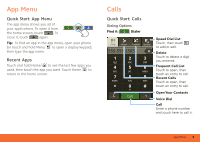Motorola MB300 User Guide - AT&T - Page 6
Wi-Fi Connection, Cool Content & More, Security, Contacts, Settings, Import from SIM, Wireless - android 2 1
 |
View all Motorola MB300 manuals
Add to My Manuals
Save this manual to your list of manuals |
Page 6 highlights
5 After you sign in, touch Contacts, then touch Menu > More > Settings > Import from SIM card. Touch OK to import your SIM contacts. Wi-Fi Connection If you want to use a Wi-Fi network for even faster Internet access, touch Menu > Settings > Wireless controls > Wi-Fi settings. Touch Wi-Fi to search for and connect to wireless networks. There's more in "Wi-Fi" on page 31. Tip: You can access high-speed Internet at Wi-Fi speeds in over 20,000 AT&T Wi-Fi Hot Spots. Just turn on Wi-Fi and walk into an AT&T Hot Spot. To find Hot Spots, touch > AT&T Wi-Fi Hot Spots. Cool Content & More Browse and download thousands of the coolest apps on the planet from Android. On top of that, you get a full HTML browser, so you can surf in style. Your phone comes with a microSD memory card installed-you can load it up with photos, videos, and music from your computer using "USB Drag & Drop" on page 38. Note: Do not remove your memory card while your phone is using it or writing files on it. Security Your contacts are backed-up on MOTOBLUR, so don't worry. Even if you lose your phone, MOTOBLUR can help you find it or wipe it. When you get your next MOTOBLUR product, your stored info makes it a snap to set up with just a username and password. Of course it doesn't stop there. There are plenty of ways to protect your phone and your information, in "Security" on page 42. 4 Device Setup