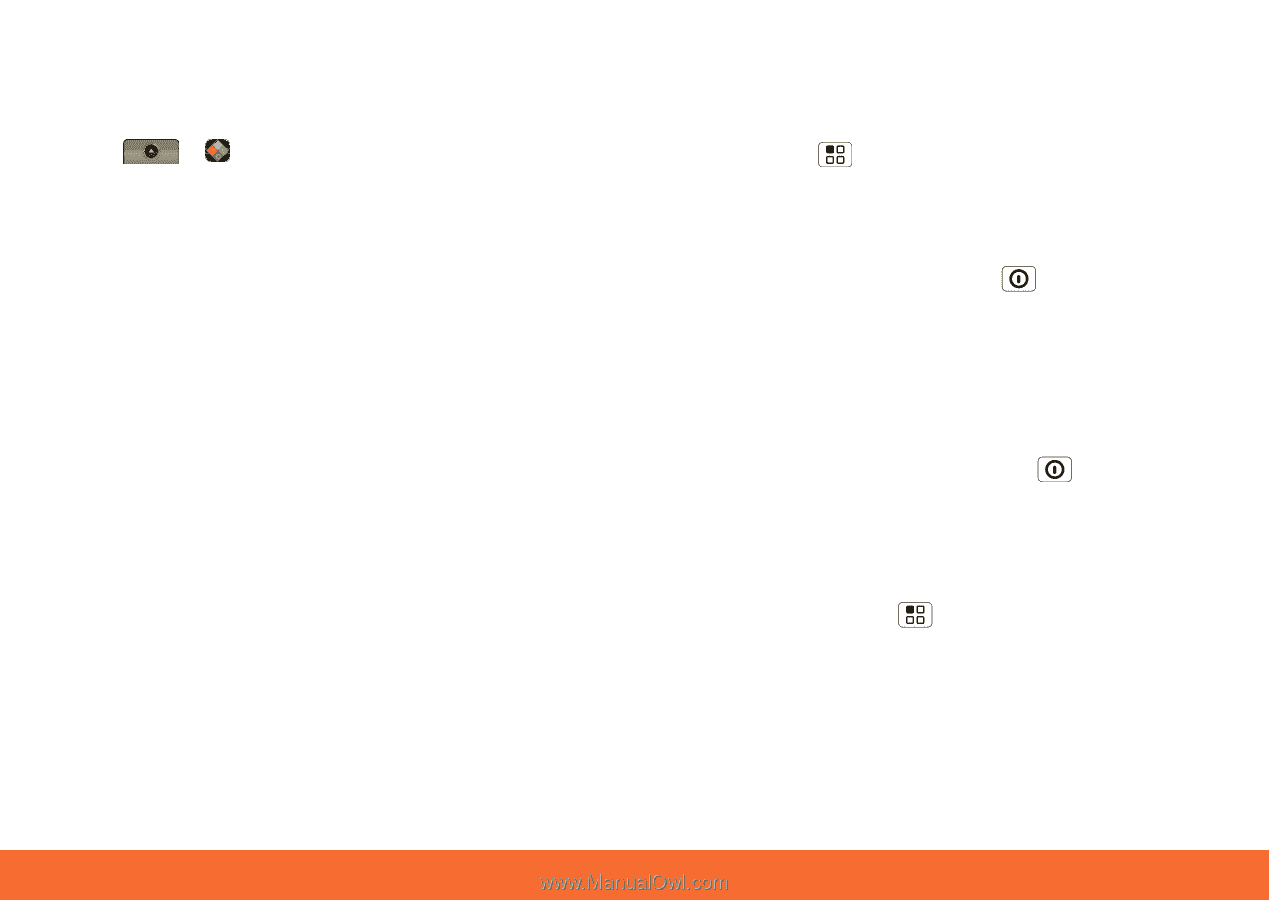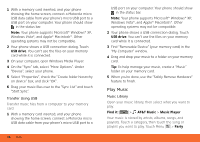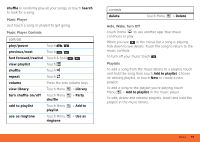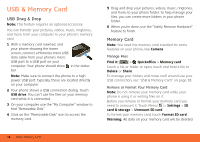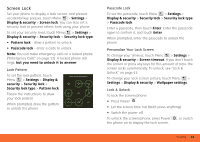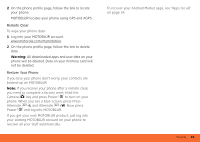Motorola MB300 User Guide - AT&T - Page 43
Quickoffice, Management, Wireless Manager, Update My Phone - software
 |
View all Motorola MB300 manuals
Add to My Manuals
Save this manual to your list of manuals |
Page 43 highlights
Quickoffice Use Quickoffice to view recent documents and files on your memory card. Find it: > Quickoffice Management Wireless Manager Find it: Menu > Settings > Wireless controls Manage all your wireless connections: Wi-Fi, Bluetooth®, airplane mode, & mobile networks ("Network" on page 42). Shortcut: Press and hold Power to display the power menu-from here you can control Bluetooth power, Wi-Fi and GPS as well as turn the phone off and set airplane mode. Airplane Mode Use airplane mode to turn all your wireless connections off-useful when flying. Press Power > Airplane mode. Update My Phone To keep your phone current, software updates may be available. Touch Menu > Settings > About phone > System updates to see if your phone is up to date. If it isn't, touch Update. Management 41