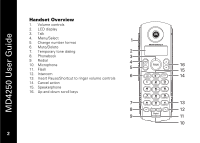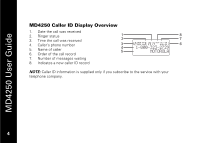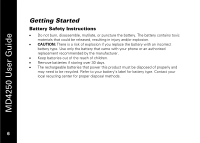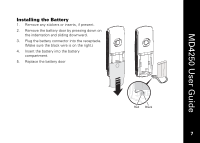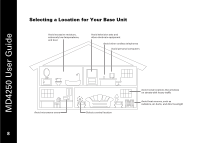Motorola MD4250 User Guide - Page 18
How to Use This Guide, FEATURES/OPTIONS, Ringer Tone, Language, Ringer Volume, Hold Base
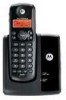 |
View all Motorola MD4250 manuals
Add to My Manuals
Save this manual to your list of manuals |
Page 18 highlights
MD4250 User Guide How to Use This Guide This guide makes use of two fonts to distinguish between FUNCTIONS and FEATURES/OPTIONS. • FUNCTION keys are found on the handset and allow you to perform actions such as placing calls (TALK), ending calls (CANCEL), and opening your phonebook (PBK). • FEATURES/OPTIONS are only visible on the display. You to must press the MENU/SEL key to access features such as Ringer Tone, Language, and Ringer Volume. The FEATURES/OPTIONS font also indicates system messages (e.g. Hold Base Page). The MENU/SEL key is located beside the TALK key. AM NEW CALL # PM REPT MEM # 5 5

5
MD4250 User Guide
5
How to Use This Guide
This guide makes use of two fonts to distinguish between
FUNCTIONS
and
FEATURES/OPTIONS
.
•
FUNCTION
keys are found on the handset and allow you to perform actions such
as placing calls (
TALK
), ending calls (
CANCEL
), and opening your phonebook
(
PBK
).
•
FEATURES/OPTIONS
are only visible on the display. You to must press the
MENU/SEL
key to access features such as
Ringer Tone
,
Language
, and
Ringer Volume
. The
FEATURES/OPTIONS
font also indicates system messages (e.g.
Hold Base Page
).
The
MENU/SEL
key is located beside the
TALK
key.
NEW
AM
PM
CALL #
REPT MEM #