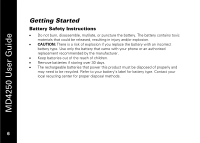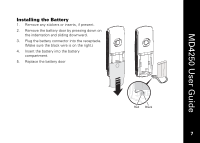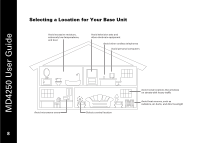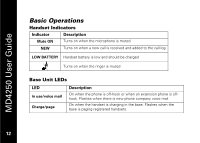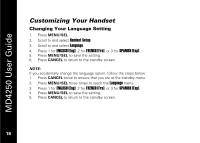Motorola MD4250 User Guide - Page 24
Charging the Handset Battery, LOW BATTERY
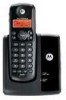 |
View all Motorola MD4250 manuals
Add to My Manuals
Save this manual to your list of manuals |
Page 24 highlights
MD4250 User Guide Charging the Handset Battery The handset of your cordless phone is powered by a rechargeable battery pack. It charges automatically whenever the handset is in the base unit. The initial battery charge time is 10-12 hours. After the initial charge, a maintenance charge of eight hours should be sufficient. Be sure to place the handset in its base when not in use to insure maximum daily performance. If your handset displays a LOW BATTERY message, or the handset appears completely inactive (i.e., the LCD is blank and does not activate when you press the keys), charge the handset. NOTE: When in LOW BATTERY mode, the keypad sounds, backlighting, and speakerphone features will not work. The features are fully functional after you recharge the battery. 1111