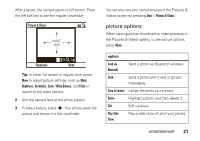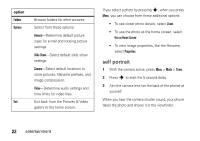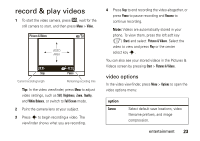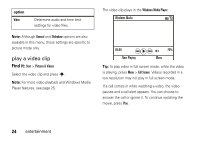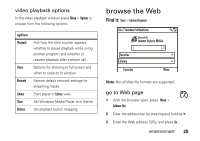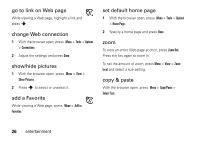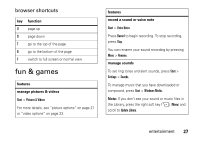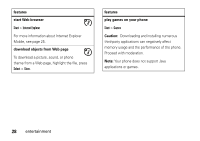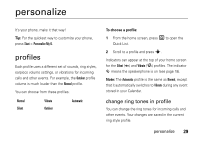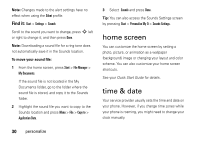Motorola MOTO Q 9c User Guide - WM6.1 - Page 28
go to link on Web change Web connection, show/hide pictures, add a Favorite
 |
View all Motorola MOTO Q 9c manuals
Add to My Manuals
Save this manual to your list of manuals |
Page 28 highlights
go to link on Web page While viewing a Web page, highlight a link and press s. change Web connection 1 With the browser open, press Menu > Tools > Options > Connections. 2 Adjust the settings and press Done. show/hide pictures 1 With the browser open, press Menu > View > Show Pictures. 2 Press s to select or unselect it. add a Favorite While viewing a Web page, press Menu > Add to Favorites. set default home page 1 With the browser open, press Menu > Tools > Options > Home Page. 2 Specify a home page and press Done. zoom To view an entire Web page at once, press Zoom Out. Press the key again to zoom in. To set the amount of zoom, press Menu > View > Zoom level and select a size setting. copy & paste With the browser open, press Menu > Copy/Paste > Select Text. 26 entertainment