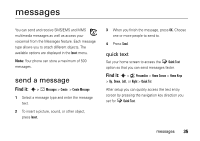Motorola MOTO W259 User Guide - Page 33
screen saver, color setting, display settings, backlight
 |
View all Motorola MOTO W259 manuals
Add to My Manuals
Save this manual to your list of manuals |
Page 33 highlights
screen saver Set a picture as a screen saver image. The screen saver displays when the phone is being charged and there is no activity. Find it: s > l Personalize > Screen Saver To select a screen saver: 1 Scroll to Type and select Animation. 2 Scroll to Animation and press s. 3 Scroll to the animation you want and press s. or Select (None) to turn off the screen saver. To specify how long your phone must be inactive before it displays the screen saver: 1 Scroll to Idle Time and press s. 2 Select a time period and press s. Note: To conserve battery life, turn off the screen saver. color setting To choose a Color Setting (or skin) that sets the look and feel of your phone's display, press s > l Personalize > Color Setting. display settings To select a time period that the display light remains on, press s > w Settings > Initial Setup > Display Settings. backlight To select a time period that the display backlight remains on, press s > w Settings > Initial Setup > Backlight. customize 31