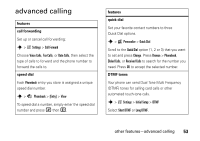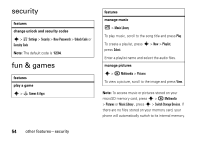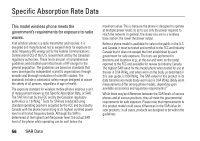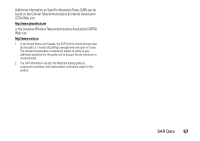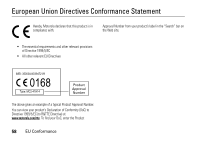Motorola MOTO W259 User Guide - Page 55
advanced calling
 |
View all Motorola MOTO W259 manuals
Add to My Manuals
Save this manual to your list of manuals |
Page 55 highlights
advanced calling features call forwarding Set up or cancel call forwarding: s > w Settings > Call Forward Choose Voice Calls, Fax Calls, or Data Calls, then select the type of calls to forward and the phone number to forward the calls to. speed dial Each Phonebook entry you store is assigned a unique speed dial number. s > s Phonebook > [Entry] > View To speed dial a number, simply enter the speed dial number and press # then N. features quick dial Set your favorite contact numbers to three Quick Dial options. s > l Personalize > Quick Dial Scroll to the Quick Dial option (1, 2 or 3) that you want to set and press Change. Press Browse > Phonebook, Dialed Calls, or Received Calls to search for the number you need. Press OK to accept the selected number. DTMF tones Your phone can send Dual Tone Multi Frequency (DTMF) tones for calling card calls or other automated touch-tone calls. s > w Settings > Initial Setup > DTMF Select Short DTMF or Long DTMF. other features-advanced calling 53