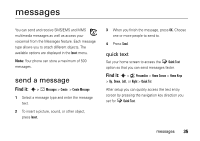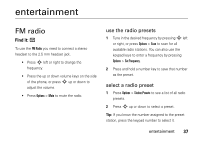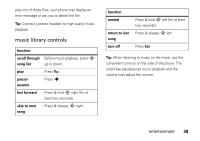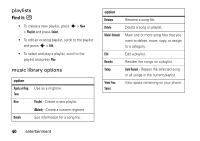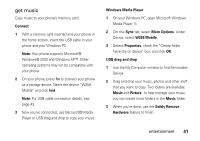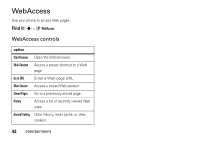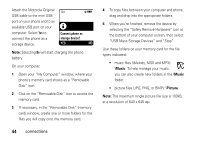Motorola MOTO W259 User Guide - Page 41
music library controls, function, scroll through, song list, pause, resume, fast forward, skip to next
 |
View all Motorola MOTO W259 manuals
Add to My Manuals
Save this manual to your list of manuals |
Page 41 highlights
play one of these files, your phone may display an error message or ask you to delete the file. Tip: Connect a stereo headset for high quality music playback. music library controls function scroll through song list Before music playback, press S up or down. play pause/ resume fast forward skip to next song Press Play. Press s. Press & hold S right (for at least two seconds). Press & release S right. function rewind return to last song turn off Press & hold S left (for at least two seconds). Press & release S left. Press Back. Tip: When listening to music on the move, use the convenient controls on the side of the phone. The smart key plays/pauses music playback and the volume keys adjust the volume. entertainment 39

39
entertainment
play one of these files, your phone may display an
error message or ask you to delete the file.
Tip:
Connect a stereo headset for high quality music
playback.
music library controls
Tip:
When listening to music on the move, use the
convenient controls on the side of the phone. The
s
m
art key
plays/pauses music playback and the
volu
m
e keys
adjust the volume.
function
scroll through
song list
Before music playback, press
S
up or down.
play
Press
Pl
a
y
.
pause/
resume
Press
s
.
fast forward
Press & hold
S
right (for at
least two seconds).
skip to next
song
Press & release
S
right.
rewind
Press & hold
S
left (for at least
two seconds).
return to last
song
Press & release
S
left.
turn off
Press
B
a
ck
.
function