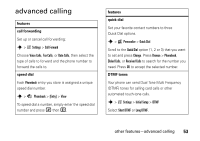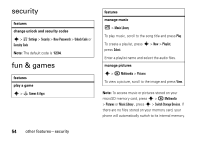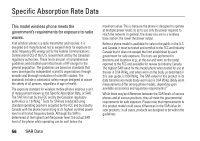Motorola MOTO W259 User Guide - Page 53
headset, network, personal organizer
 |
View all Motorola MOTO W259 manuals
Add to My Manuals
Save this manual to your list of manuals |
Page 53 highlights
headset features auto answer Automatically answer calls when connected to a headset: s > w Settings > Headset > Auto Answer Note: Both mono and stereo headsets are supported for voice only. change volume To change headset volume during a call, press up or down on the volume keys on the side of the phone, or press S right or left. network features network settings View network information and adjust network settings: s > w Settings > Network personal organizer features add calendar event s > É Office Tools > Calendar Scroll to the desired day and press Select, then scroll to [New] and press Select. other features-headset 51

other features—headset
51
headset
network
personal organizer
features
auto answer
Automatically answer calls when connected
to a headset:
s
>
w
Settings
>
He
a
dset
>
Auto Answer
Note:
Both mono and stereo headsets are
supported for voice only.
change volume
To change headset volume during a call, press up or
down on the volume keys on the side of the phone,
or press
S
right or left.
features
network settings
View network information and adjust network
settings:
s
>
w
Settings
>
Network
features
add calendar event
s
>
É
Office Tools
>
C
a
lend
a
r
Scroll to the desired day and press
Select
, then scroll
to
[New]
and press
Select
.