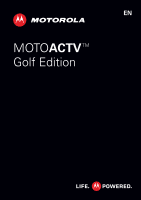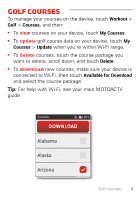Motorola MOTOACTV User Guide - Page 5
Golf courses - update
 |
View all Motorola MOTOACTV manuals
Add to My Manuals
Save this manual to your list of manuals |
Page 5 highlights
Golf courses To manage your courses on the device, touch Workout > Golf > Courses, and then: • To view courses on your device, touch My Courses. • To update golf course data on your device, touch My Courses > Update when you're within Wi-Fi range. • To delete courses, touch the course package you want to delete, scroll down, and touch Delete. • To download new courses, make sure your device is connected to Wi-Fi, then touch Available for Download and select the course package. Tip: For help with Wi-Fi, see your main MOTOACTV guide. Courses 80 % DOWNLOAD Alabama Alaska Arizona Golf courses 3

3
Golf courses
Golf courses
To manage your courses on the device, touch
Workout
>
Golf
>
Courses
, and then:
•
To
view
courses on your device, touch
My Courses
.
•
To
update
golf course data on your device, touch
My
Courses
>
Update
when you're within Wi-Fi range.
•
To
delete
courses, touch the course package you
want to delete, scroll down, and touch
Delete
.
•
To
download
new courses, make sure your device is
connected to Wi-Fi, then touch
Available for Download
and select the course package.
Tip:
For help with Wi-Fi, see your main MOTOACTV
guide.
Alabama
Alaska
Arizona
Courses
80
%
DOWNLOAD