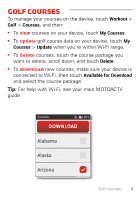Motorola MOTOACTV User Guide - Page 9
Track your shots
 |
View all Motorola MOTOACTV manuals
Add to My Manuals
Save this manual to your list of manuals |
Page 9 highlights
Track your shots In Simple and Detailed Shot Tracking play modes, you can track GPS location of your shots. 1 When you're at the tee, press the Start key to mark your ball location. Then, make your shot. 2 Before each of your next shots, press the Start key to mark each ball location. Note: When you mark your new ball location, MOTOACTV shows you the distance of your last shot. Mark the ball location. START 10:30 AM SHOT SCORE ROUND MUSIC 80% B F Track your shots 7

7
Track your shots
Track your shots
In Simple and Detailed Shot Tracking play modes, you
can track GPS location of your shots.
1
When you’re at the tee, press the Start key to mark
your ball location. Then, make your shot.
2
Before each of your next shots, press the Start key to
mark each ball location.
Note:
When you mark your new ball location,
MOTOACTV shows you the distance of your last shot.
Mark the ball location.
START
MUSIC
SHOT
ROUND
B
F
10:30 AM
80
%
SCORE