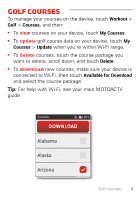Motorola MOTOACTV User Guide - Page 7
Start a Round
 |
View all Motorola MOTOACTV manuals
Add to My Manuals
Save this manual to your list of manuals |
Page 7 highlights
Start a Round 1 To start a round of golf, touch Workout > Golf > New Round and wait for MOTOACTV to acquire a GPS signal. Note: When your device locates a GPS signal, it shows you a list of nearby courses. (GPS acquisition may take a couple of minutes. Stand in an open area with a clear view of the sky.) 2 Choose your course, confirm your tee location, select how many holes you are playing, and then press the Start key. Workout Run Bike Golf 80 % Golf 80 % New Round Scorecards Courses START MUSIC New Round 80 % Ready Press Start Button for 18 Holes GPS Location Found Start a Round 5

5
Start a Round
Start a Round
1
To start a round of golf, touch
Workout
>
Golf
>
New
Round
and wait for MOTOACTV to acquire a GPS
signal.
Note:
When your device locates a GPS signal, it
shows you a list of nearby courses. (GPS acquisition
may take a couple of minutes. Stand in an open area
with a clear view of the sky.)
2
Choose your course, confirm your tee location, select
how many holes you are playing, and then press the
Start key.
Golf
Bike
Run
Workout
80
%
R
e
R
e
e
a
R
e
a
d
y
a
d
y
y
d
y
Pr
Pr
e
Pr
es
es
e
s
s
s
s
St
St
St
a
s
s
t
St
a
rt
t
r
t
B
Bu
Bu
Bu
B
u
tt
tt
tt
t
t
on
on
on
tt
tt
on
o
fo
fo
fo
f
o
r
o
r
o
r
1
8
H
18
H
18
H
ol
ol
ol
ol
ol
es
es
es
es
ol
o
s
l
l
ol
es
Ready
Press Start Button
for 18 Holes
GPS Location
Found
G
New Round
80
%
START
MUSIC
Golf
80
%
New Round
Scorecards
Courses