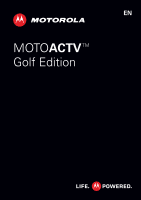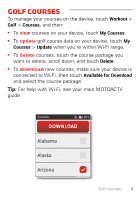Motorola MOTOACTV User Guide - Page 6
Set up & go
 |
View all Motorola MOTOACTV manuals
Add to My Manuals
Save this manual to your list of manuals |
Page 6 highlights
Set up & go Set up your golf round before you start. Touch Workout > Golf > Settings: • Play Mode: Select Fast Play, Simple Shot Tracking, or Detailed Shot Tracking mode for your round. • Scoring Preference: Select scoring based on strokes or making par. • Tee Location: Choose your tee location. • Clubs Profile: Set your average club distances. • Putt Distances: Customize your putt distance ranges. Tip: These preferences remain set for every round you play until you change them. Golf Clubs Profile 80% Select the clubs you own to personalize the club selection list. Driver 240 yd 2 Wood 228 yd 3 Wood 215 yd 4 Set up & go

4
Set up & go
Set up & go
Set up your golf round before you start. Touch
Workout
>
Golf
>
Settings
:
•
Play Mode:
Select
Fast Play
,
Simple Shot Tracking
, or
Detailed Shot Tracking
mode for your round.
•
Scoring Preference:
Select scoring based on strokes
or making par.
•
Tee Location:
Choose your tee location.
•
Clubs Profile:
Set your average club distances.
•
Putt Distances:
Customize your putt distance ranges.
Tip:
These preferences remain set for every round you
play until you change them.
Golf Clubs Profile
80
%
Driver
240 yd
2 Wood
228 yd
3 Wood
215 yd
Select the clubs you own to
personalize the club selection list.