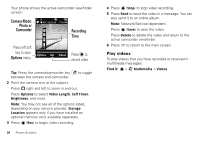Motorola MOTOROLA BALI User Guide - Page 43
Network, Personal organizer, Settings, Phone, Network Selection, Sounds, Service Alerts, Call Connect
 |
View all Motorola MOTOROLA BALI manuals
Add to My Manuals
Save this manual to your list of manuals |
Page 43 highlights
Network features network settings Note: Network/Service dependent. View network information and adjust network settings: > u Settings > Phone > Network Selection Scroll to the desired network setting and press . call connect tones Note: Network/Service dependent. Set phone to play a tone when a call connects: > u Settings > Sounds > Service Alerts > Call Connect call drop tone Note: Network/Service dependent. Set phone to play an alert tone whenever the network drops a call. (Because digital networks are so quiet, a call drop alert may be your only indication that a call was dropped.) > u Settings > Sounds > Service Alerts > Voice Call Drop Personal organizer features add datebook event > m Tools > Datebook Scroll to the desired day and press Add, then enter event information and press Done. view datebook event View or edit event details: > m Tools > Datebook Scroll to the desired day and press the event and press . To edit the event, press Edit. , then scroll to event reminder Press View to view an event reminder. Press Exit to dismiss an event reminder. set alarm > m Tools > Alarm Clock Select Alarm 1, Alarm 2, or Alarm 3, then turn on the alarm, specify the alarm time, recurrence, and alert type. Network 41