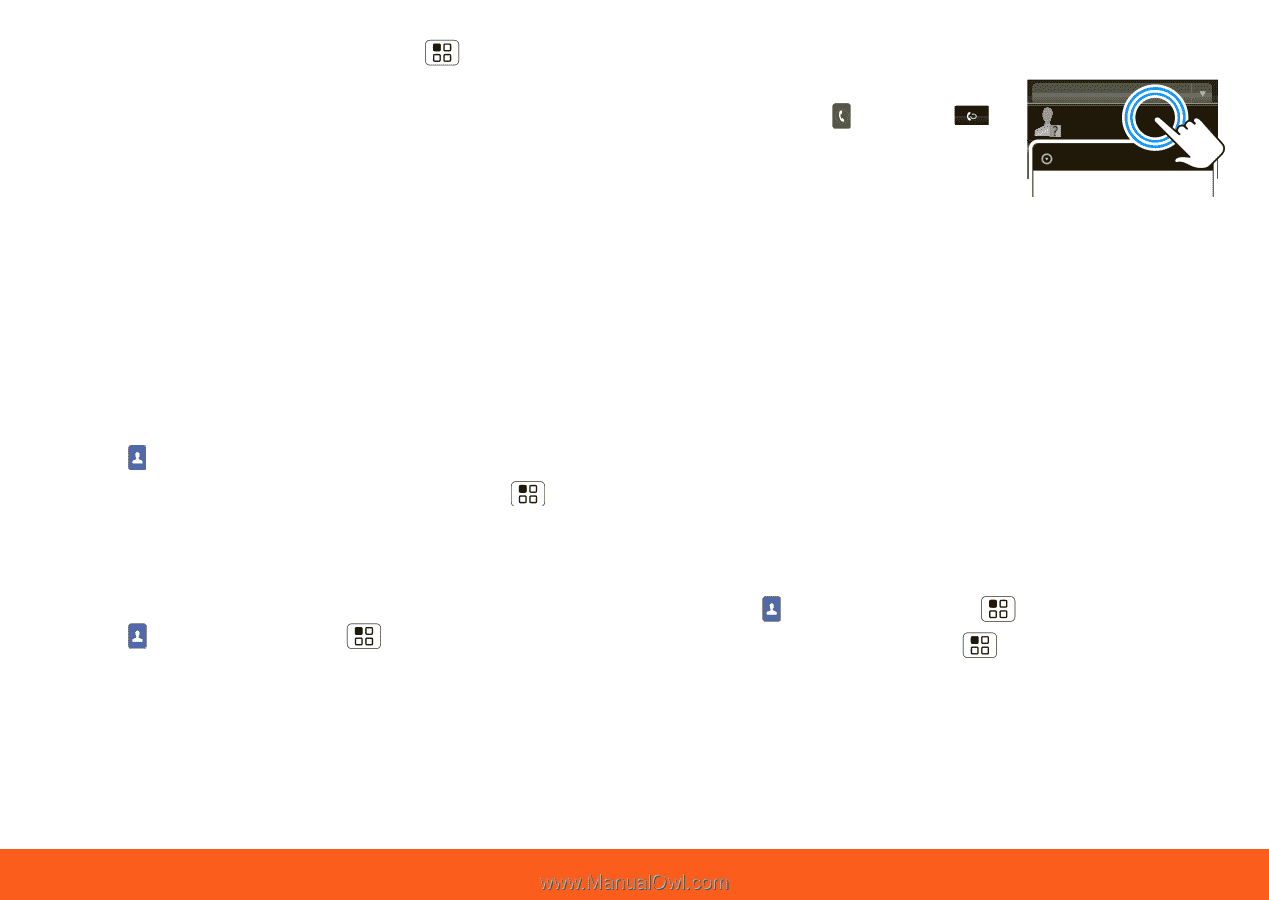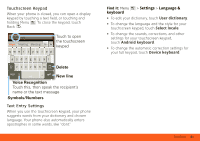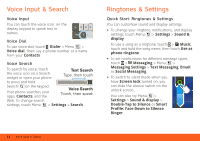Motorola MOTOROLA FLIPOUT User Guide - AT&T - Page 18
Link Contacts, Create Contacts, Save recent calls as contacts, Synchronize Contacts, My Details - con motoblur
 |
View all Motorola MOTOROLA FLIPOUT manuals
Add to My Manuals
Save this manual to your list of manuals |
Page 18 highlights
Touch the contact, then touch Menu > Edit or Delete. You can set a ringer, address, and other details that will be saved on your phone and your MOTOBLUR account. Where are contacts edited or deleted? Your phone edits the contacts in its memory, and also updates your MOTOBLUR account. Your changes won't affect your SIM card. Link Contacts You might have two Contacts for the same person, maybe a Facebook® friend who is also stored on your SIM card, or one friend with two email addresses. To combine these two contacts: Find it: Contacts Touch a contact to open it, then touch Menu > Link contact and touch the second entry. Your MOTOBLUR account remembers this connection. Create Contacts Find it: Contacts > Menu > Add contact Enter contact details, then touch Save. Save recent calls as contacts To save a recent call as a All calls contact, touch Dialer > , 555-1212 03:33 touch and hold the call, then 1:05 PM choose Add to contacts. 5551212 Add to contacts Synchronize Contacts When you change one of your Contacts, your phone automatically updates your MOTOBLUR account online. Also, your phone updates your Contacts and MOTOBLUR account whenever you change a friend in your social networking accounts. So, you don't have to do anything to synchronize your Contacts with your other accounts! MOTOBLUR takes care of it for you. Tip: Your phone works best if you have fewer than 2,000 Contacts. My Details Find it: Contacts > Menu To edit details, touch Menu > My info > Edit. Groups You can put your Contacts into groups that you create (like "friends," "family," or "work"). Then, you 16 Contacts