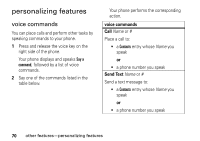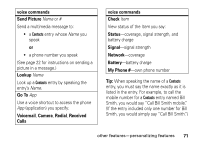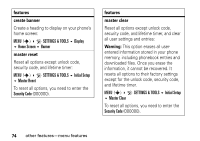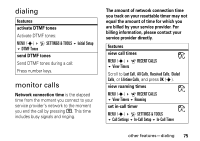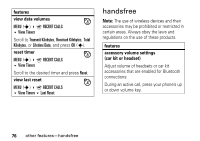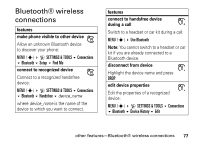Motorola RAZR V3m User Manual - Page 73
voice commands settings, more personalizing features, features, call & key volumes, greeting
 |
View all Motorola RAZR V3m manuals
Add to My Manuals
Save this manual to your list of manuals |
Page 73 highlights
Tip: Speak numbers at a normal speed and volume, pronouncing each digit distinctly. Avoid pausing between digits. voice commands settings You can modify several voice command settings: 1 Press and release the voice key on the right side of the phone. 2 Press Settings. 3 Scroll to Choice Lists, Sensitivity, Digit Dialing, Sound, or About, and press Select. To access Help information for the setting you selected, press Help. more personalizing features features call & key volumes MENU (s) D SETTINGS & TOOLS Sounds Setting Ring Styles Tip: If necessary, set Style to Master Volume: Scroll to Style and press Change, then scroll to Master Volume and press Select. With Style set to Master Volume, scroll to Master Volume Detail and press Change, then scroll to Ring Volume or Key Volume and press Change. greeting Change the greeting that appears when you turn on your phone: MENU (s) D SETTINGS & TOOLS Display Greeting 72 other features-personalizing features