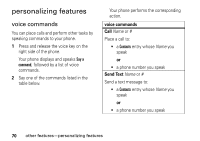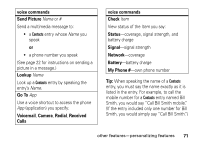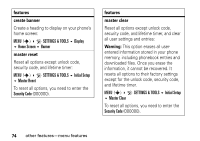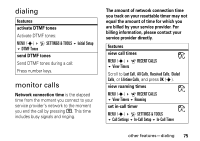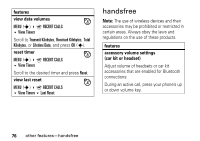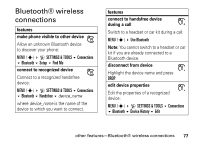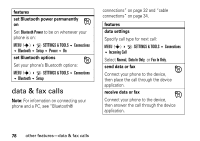Motorola RAZR V3m User Manual - Page 74
menu features, display themes, features, menu language, show or hide menu icons, change menu
 |
View all Motorola RAZR V3m manuals
Add to My Manuals
Save this manual to your list of manuals |
Page 74 highlights
features display themes Set the colors and styles of screens that your phone displays: MENU (s) D SETTINGS & TOOLS Display Display Themes menu features features menu language MENU (s) D SETTINGS & TOOLS Language Initial Setup features show or hide menu icons Show or hide menu feature icons in the home screen: MENU (s) D SETTINGS & TOOLS Display Home Screen Home Keys Icons change menu Change the menu feature icons in the home screen: Note: You can only change the menu feature icon for pressing S down. MENU (s) D SETTINGS & TOOLS Display Home Screen Home Keys other features-menu features 73

73
other features—menu features
menu features
display themes
Set the colors and styles of screens that
your phone displays:
MENU
(
s
)
±
D
SETTINGS & TOOLS
²
Display
²
Display Themes
features
menu language
MENU
(
s
)
±
D
SETTINGS & TOOLS
²
Initial Setup
²
Language
features
show or hide menu icons
Show or hide menu feature icons in the
home screen:
MENU
(
s
)
±
D
SETTINGS & TOOLS
²
Display
²
Home Screen
²
Home Keys
²
Icons
change menu
Change the menu feature icons in the home
screen:
Note:
You can only change the menu
feature icon for pressing
S
down.
MENU
(
s
)
±
D
SETTINGS & TOOLS
²
Display
²
Home Screen
²
Home Keys
features