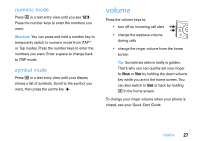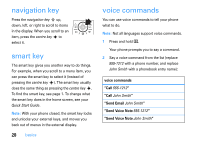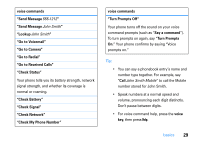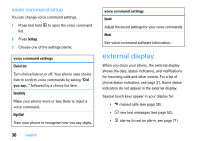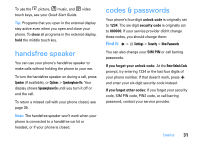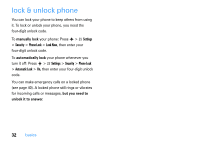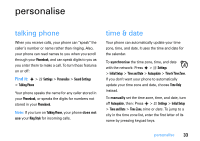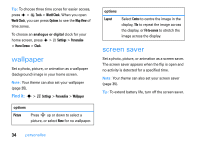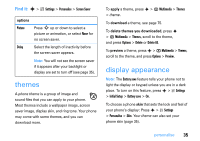Motorola RAZR2 V9 User Guide - Page 32
external display, voice command setup - phones new
 |
View all Motorola RAZR2 V9 manuals
Add to My Manuals
Save this manual to your list of manuals |
Page 32 highlights
voice command setup You can change voice command settings. 1 Press and hold N to open the voice command list. 2 Press Settings. 3 Choose one of the settings below: voice command settings Choice Lists Turn choice lists on or off. Your phone uses choice lists to confirm voice commands by asking "Did you say..." followed by a choice list item. Sensitivity Make your phone more or less likely to reject a voice command. Digit Dial Train your phone to recognise how you say digits. 30 basics voice command settings Sound Adjust the sound settings for your voice commands. About See voice command software information. external display When you close your phone, the external display shows the date, status indicators, and notifications for incoming calls and other events. For a list of phone status indicators, see page 21. Some status indicators do not appear in the external display. Special touch keys appear in your display for: • missed calls (see page 39). • > new text messages (see page 52). • alarms (to set an alarm, see page 71).