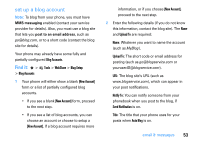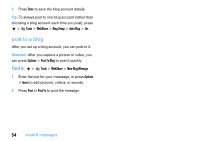Motorola RAZR2 V9 User Guide - Page 60
fixed dial, service dial, features, quick dial, DTMF tones, Settings, Security, Tools
 |
View all Motorola RAZR2 V9 manuals
Add to My Manuals
Save this manual to your list of manuals |
Page 60 highlights
features fixed dial When you turn on fixed dialling, you can call only numbers stored in the fixed dial list. Turn fixed dialling on or off: s > w Settings > Security > Fixed Dial Use the fixed dial list: s > É Tools > Dialling Services > Fixed Dial service dial Your service provider might give you phone numbers for taxi companies or other services. These phone numbers are stored on your SIM card. To see them: s > É Tools > Dialling Services > Service Dial features quick dial Dial preprogrammed phone numbers: s > É Tools > Dialling Services > Quick Dial DTMF tones Activate DTMF tones: s > w Settings > Initial Setup > DTMF When you dial a number, your phone sends it to your network as Dual Tone Multi Frequency (DTMF) tones. To send DTMF tones during a call, just press number keys or scroll to a number in the phonebook or recent calls lists and press Options > Send Tones. 58 other features-advanced calling