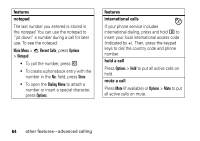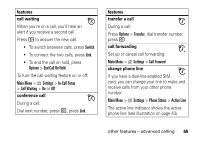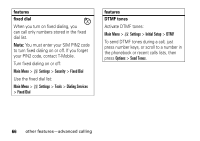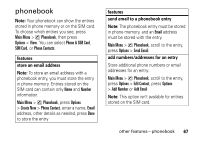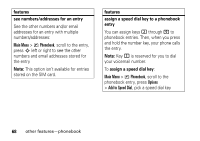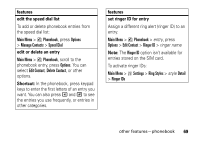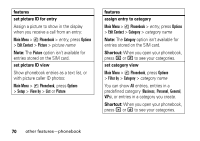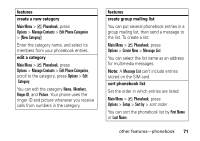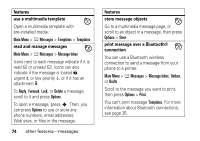Motorola RIZRZ3RED User Guide - Page 71
edit the speed dial list, edit or delete an entry, Shortcut, features, set ringer ID for entry
 |
View all Motorola RIZRZ3RED manuals
Add to My Manuals
Save this manual to your list of manuals |
Page 71 highlights
features edit the speed dial list To add or delete phonebook entries from the speed dial list: Main Menu > n Phonebook, press Options > Manage Contacts > Speed Dial edit or delete an entry Main Menu > n Phonebook, scroll to the phonebook entry, press Options. You can select Edit Contact, Delete Contact, or other options. Shortcut: In the phonebook, press keypad keys to enter the first letters of an entry you want. You can also press * and # to see the entries you use frequently, or entries in other categories. features set ringer ID for entry Assign a different ring alert (ringer ID) to an entry: Main Menu > n Phonebook > entry, press Options > Edit Contact > Ringer ID > ringer name Note: The Ringer ID option isn't available for entries stored on the SIM card. To activate ringer IDs: Main Menu > w Settings > Ring Styles > style Detail > Ringer IDs other features-phonebook 69