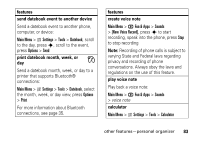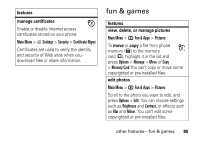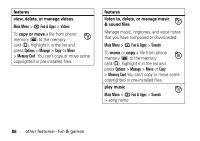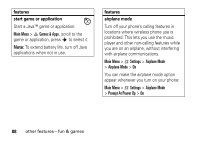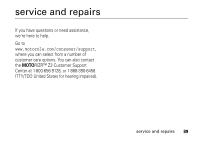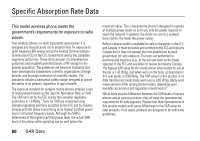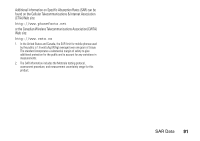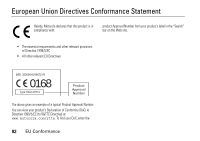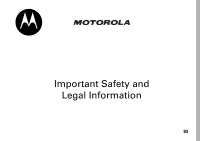Motorola RIZRZ3RED User Guide - Page 90
start game or application, features, airplane mode, prohibited. This lets you use the music
 |
View all Motorola RIZRZ3RED manuals
Add to My Manuals
Save this manual to your list of manuals |
Page 90 highlights
features start game or application Start a Java™ game or application: Main Menu > Q Games & Apps, scroll to the game or application, press s to select it Note: To extend battery life, turn off Java applications when not in use. features airplane mode Turn off your phone's calling features in locations where wireless phone use is prohibited. This lets you use the music player and other non-calling features while you are on an airplane, without interfering with airplane communications. Main Menu > w Settings > Airplane Mode > Airplane Mode > On You can make the airplane mode option appear whenever you turn on your phone: Main Menu > w Settings > Airplane Mode > Prompt At Power Up > On 88 other features-fun & games

88
other features—fun & games
start game or application
Start a Java™ game or application:
M
a
in Menu
>
Q
G
a
mes & Apps
, scroll to the
game or application, press
s
to select it
Note:
To extend battery life, turn off Java
applications when not in use.
features
airplane mode
Turn off your phone’s calling features in
locations where wireless phone use is
prohibited. This lets you use the music
player and other non-calling features while
you are on an airplane, without interfering
with airplane communications.
M
a
in Menu
>
w
Settin
g
s
>
Airpl
a
ne Mode
>
Airpl
a
ne Mode
>
On
You can make the airplane mode option
appear whenever you turn on your phone:
M
a
in Menu
>
w
Settin
g
s
>
Airpl
a
ne Mode
>
Prompt At Power Up
>
On
features