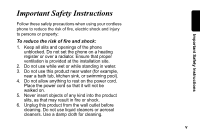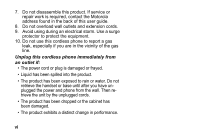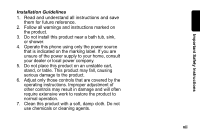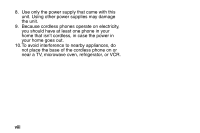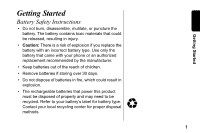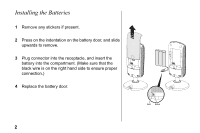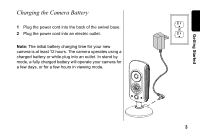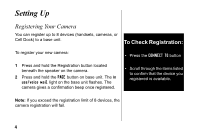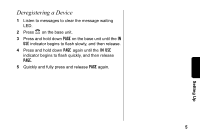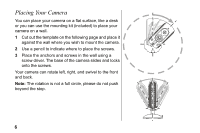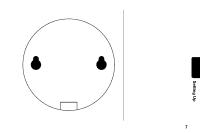Motorola SD4504 User Guide - Page 12
Installing the Batteries - connect
 |
UPC - 612572121634
View all Motorola SD4504 manuals
Add to My Manuals
Save this manual to your list of manuals |
Page 12 highlights
Installing the Batteries 1 Remove any stickers if present. 2 Press on the indentation on the battery door, and slide upwards to remove. 3 Plug connector into the receptacle, and insert the battery into the compartment. (Make sure that the black wire is on the right hand side to ensure proper connection.) 4 Replace the battery door. 2 Red Black
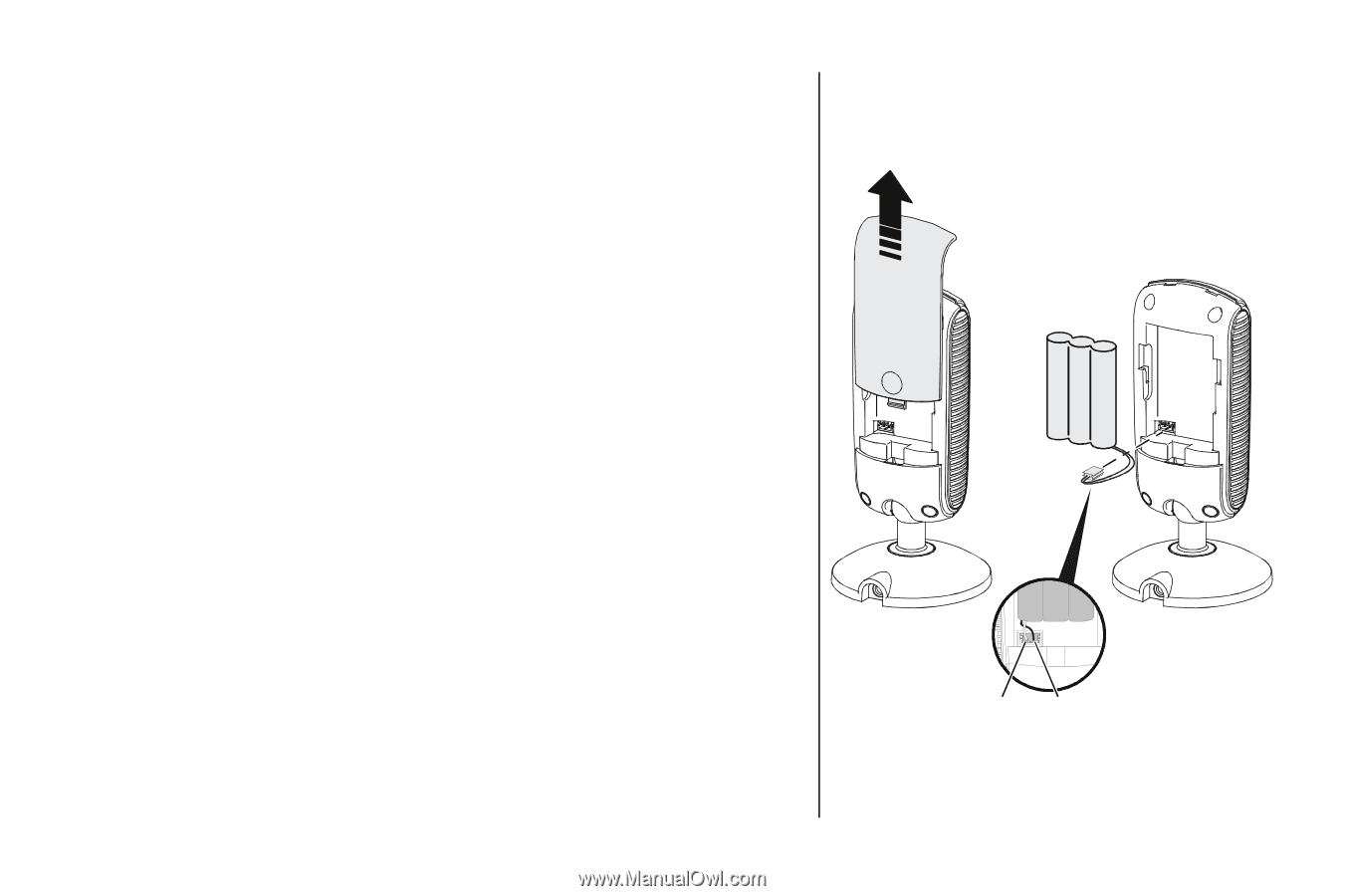
2
Installing the Batteries
1
Remove any stickers if present.
2
Press on the indentation on the battery door, and slide
upwards to remove.
3
Plug connector into the receptacle, and insert the
battery into the compartment. (Make sure that the
black wire is on the right hand side to ensure proper
connection.)
4
Replace the battery door.
Black
Red