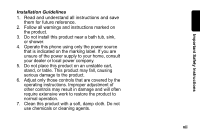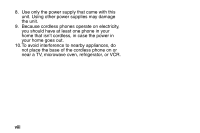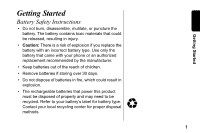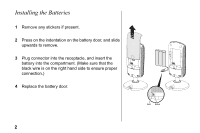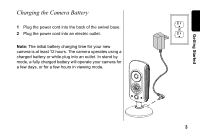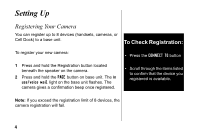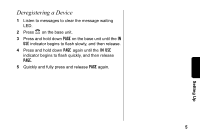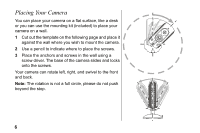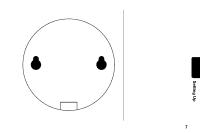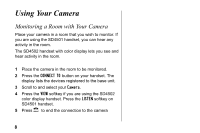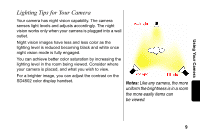Motorola SD4504 User Guide - Page 14
Setting Up - beep
 |
UPC - 612572121634
View all Motorola SD4504 manuals
Add to My Manuals
Save this manual to your list of manuals |
Page 14 highlights
Setting Up Registering Your Camera You can register up to 8 devices (handsets, cameras, or Cell Dock) to a base unit. To Check Registration: To register your new camera: • Press the CONNECT TO button 1 Press and hold the Registration button located beneath the speaker on the camera. 2 Press and hold the PAGE button on base unit. The in use/voice mail light on the base unit flashes. The camera gives a confirmation beep once registered. • Scroll through the items listed to confirm that the device you registered is available. Note: If you exceed the registration limit of 8 devices, the camera registration will fail. 4
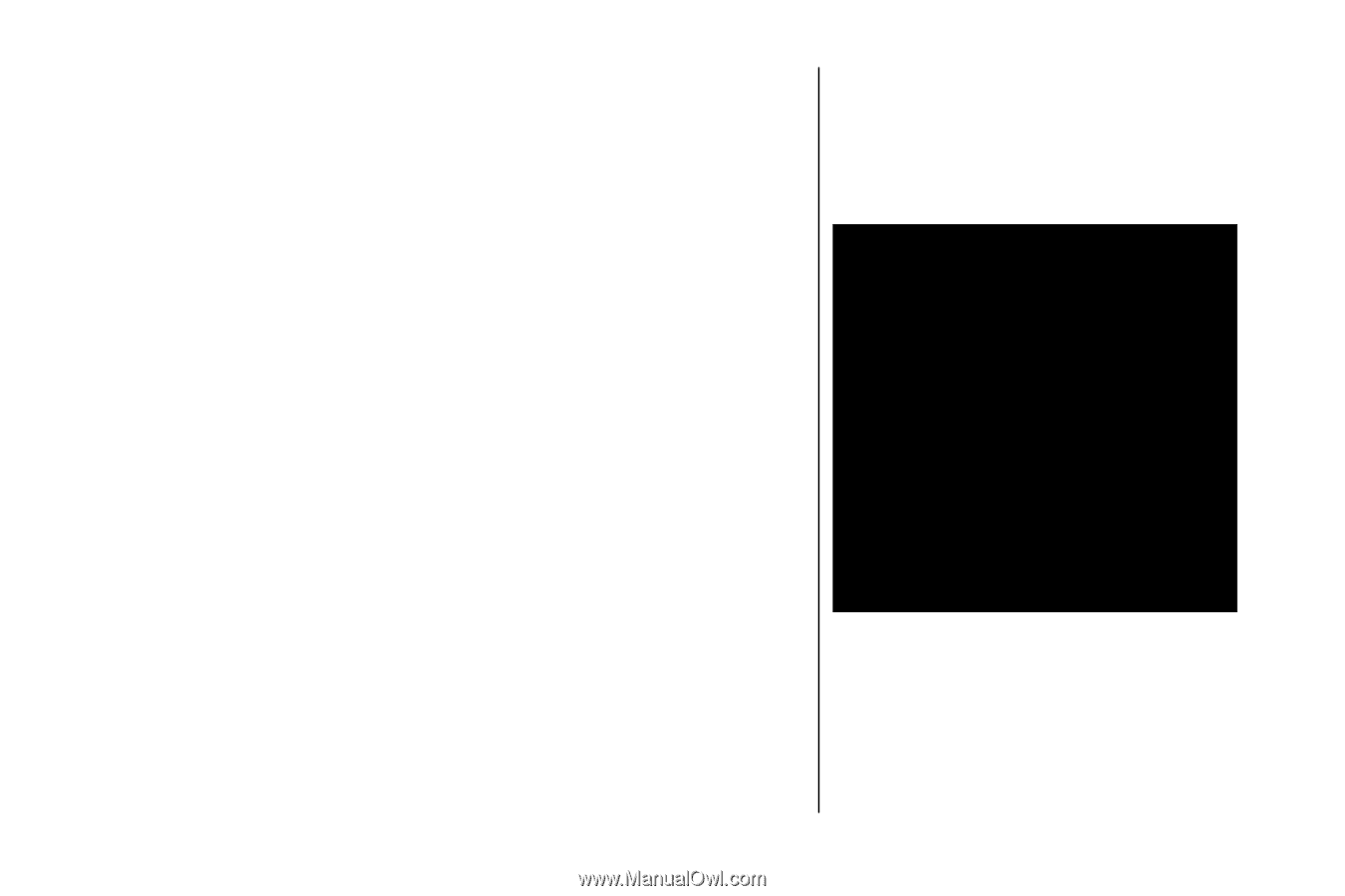
4
Setting Up
Registering Your Camera
You can register up to 8 devices (handsets, cameras, or
Cell Dock) to a base unit.
To register your new camera:
1
Press and hold the Registration button located
beneath the speaker on the camera.
2
Press and hold the
PAGE
button on base unit. The
in
use/voice mail
light on the base unit flashes. The
camera gives a confirmation beep once registered.
Note:
If you exceed the registration limit of 8 devices, the
camera registration will fail.
To Check Registration:
•
Press the
CONNECT TO
button
•
Scroll through the items listed
to confirm that the device you
registered is available.