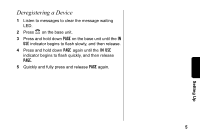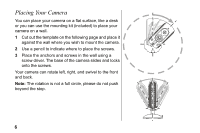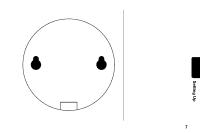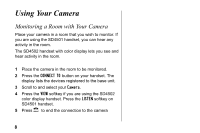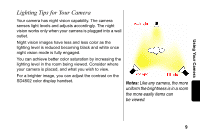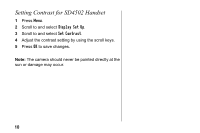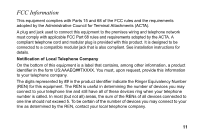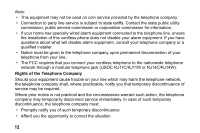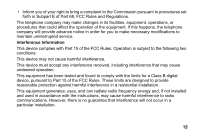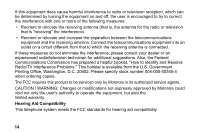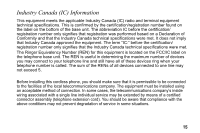Motorola SD4504 User Guide - Page 20
Setting Contrast for SD4502 Handset - camera
 |
UPC - 612572121634
View all Motorola SD4504 manuals
Add to My Manuals
Save this manual to your list of manuals |
Page 20 highlights
Setting Contrast for SD4502 Handset 1 Press Menu. 2 Scroll to and select Display Set Up. 3 Scroll to and select Set Contrast. 4 Adjust the contrast setting by using the scroll keys. 5 Press OK to save changes. Note: The camera should never be pointed directly at the sun or damage may occur. 10

10
Setting Contrast for SD4502 Handset
1
Press
Menu
.
2
Scroll to and select
Display Set Up
.
3
Scroll to and select
Set Contrast
.
4
Adjust the contrast setting by using the scroll keys.
5
Press
OK
to save changes.
Note:
The camera should never be pointed directly at the
sun or damage may occur.