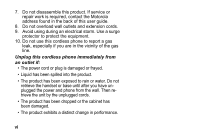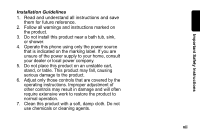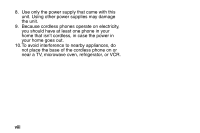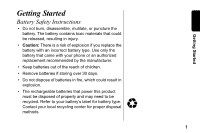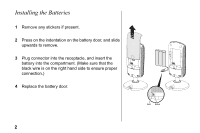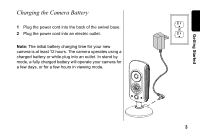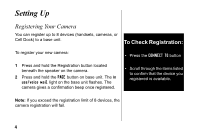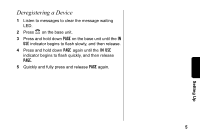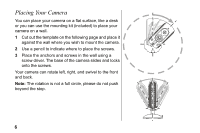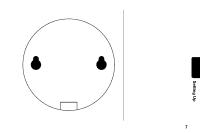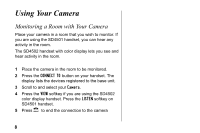Motorola SD4504 User Guide - Page 13
Charging the Camera Battery
 |
UPC - 612572121634
View all Motorola SD4504 manuals
Add to My Manuals
Save this manual to your list of manuals |
Page 13 highlights
Getting Started Charging the Camera Battery 1 Plug the power cord into the back of the swivel base. 2 Plug the power cord into an electric outlet. Note: The initial battery charging time for your new camera is at least 12 hours. The camera operates using a charged battery or while plug into an outlet. In stand by mode, a fully charged battery will operate your camera for a few days, or for a few hours in viewing mode. 3
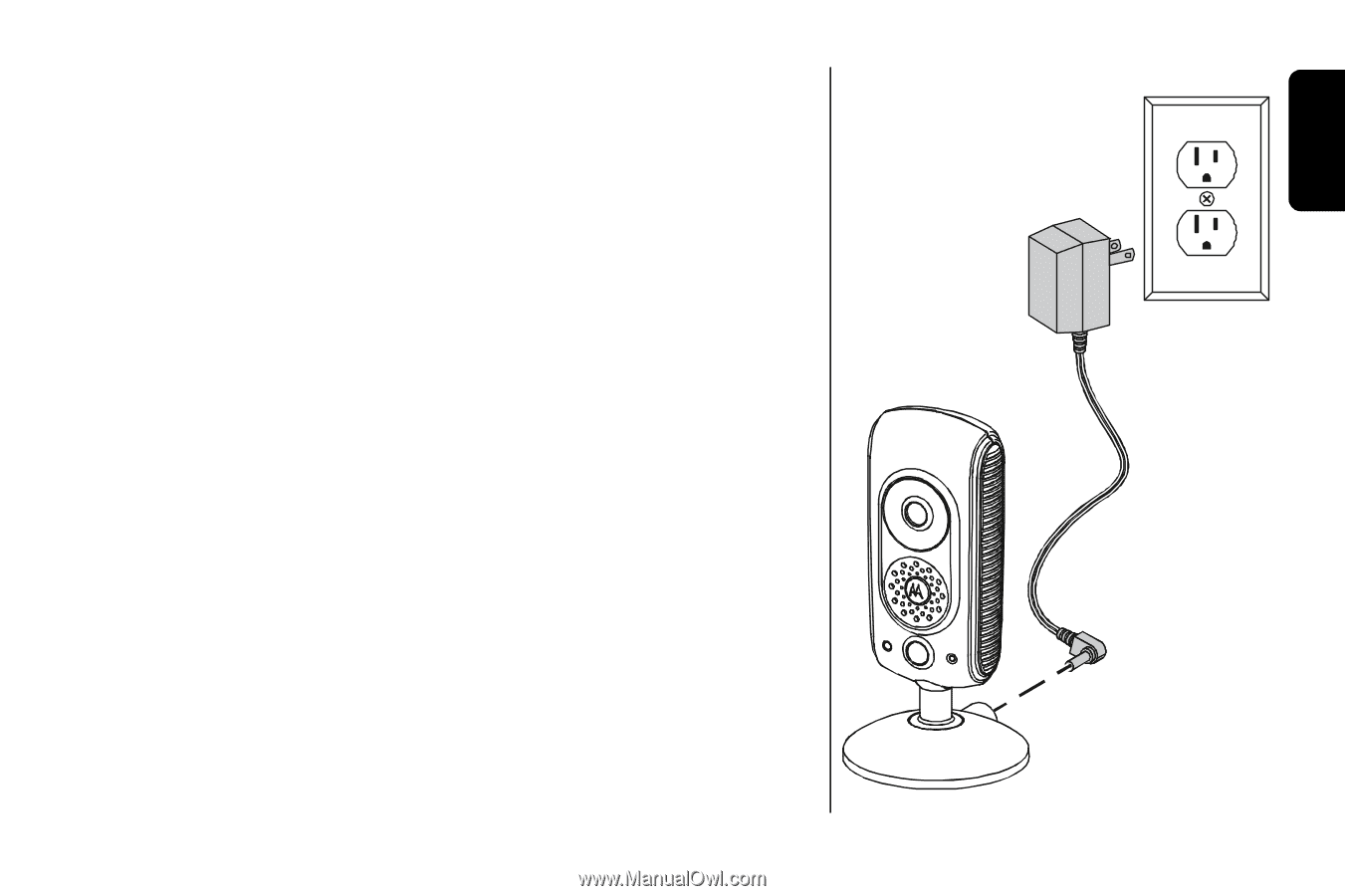
3
Getting Started
Charging the Camera Battery
1
Plug the power cord into the back of the swivel base.
2
Plug the power cord into an electric outlet.
Note:
The initial battery charging time for your new
camera is at least 12 hours. The camera operates using a
charged battery or while plug into an outlet. In stand by
mode, a fully charged battery will operate your camera for
a few days, or for a few hours in viewing mode.