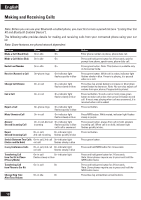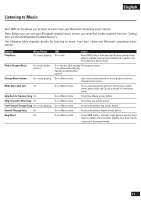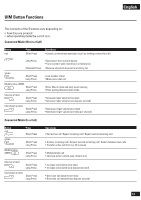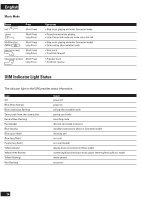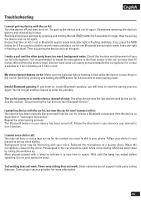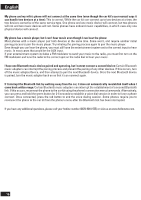Motorola T605 Installation Manual - Page 16
Troubleshooting - user manual
 |
UPC - 723755987999
View all Motorola T605 manuals
Add to My Manuals
Save this manual to your list of manuals |
Page 16 highlights
English Troubleshooting I cannot pair my device with the car kit: Turn the device off and then back on. Try pairing the device and car kit again. Sometimes removing the device's battery and reinstalling it helps. Remove all previous pairings by pressing and holding the red (END) button for 6 seconds or longer, then try pairing the device and car kit again. Ensure that the car kit is not in Bluetooth search mode (indicator light is flashing red/blue). If so, press the MFB button for 2-6 seconds to disable search mode and place car kit into Bluetooth discoverable mode (indicator light is flashing in blue). Then try pairing the device and car kit again. I make a call and the other party hears too much background noise: Check the location and placement of your car kit's microphone. It is recommended to mount the microphone in the front center of the car, no more than 16 inches (40 cm) from the drivers head. Exterior wind noise can easily be transmitted to the microphone if it is near a window or if air is blowing on it from a vent. My device doesn't find my car kit: Make sure the indicator light is flashing in blue while the device is searching for the car kit. Do this by pressing and holding the MFB button for 2-6 seconds to enter pairing mode. Invalid Bluetooth passkey: If you enter an invalid Bluetooth passkey, you will have to start the pairing process again. You do not get another chance to enter the passkey. The car kit connects to another device instead of mine: The other device was the last device used by the car kit. See the section "Disconnecting the Car Kit from Your Bluetooth Device". I paired my device with the car kit, but now the car kit won't connect with it: Your device has been manually disconnected from the car kit. Initiate a Bluetooth connection from the device as described in "Automatic Connection". Repeat the initial pairing process. The Bluetooth feature in your device has been turned off. Follow the directions in your device's user manual to turn it backon. I cannot voice dial a call: You may not have a «voice tag» set up for the number you want to dial in your phone. Follow your device's user manual to set up voice dialing. Background noise may be interfering with your voice. Relocate the microphone to a quieter place. Move the microphone closer to the driver. Passengers in the car should be quiet while voice dialing. Minimize wind noise by rolling the windows up. Most phones prompt with a beep to indicate it is now time to speak. Wait until the beep has ended before speaking. Do not over speak the beep. Call waiting does not work. Three-way calling does not work: Some networks do not support multi-party calling features. Contact your service provider for more information. 15