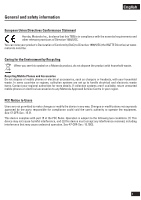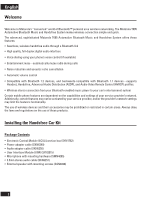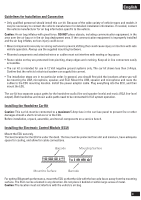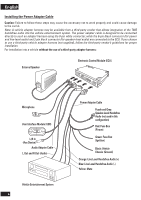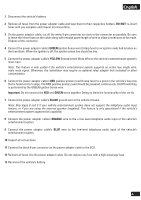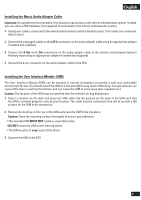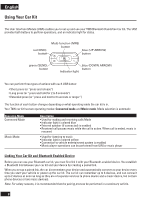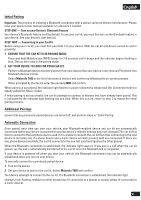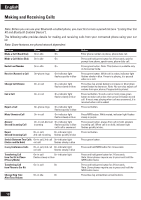Motorola T605 Installation Manual - Page 6
Do Not, Green, Yellow, Important, Black, Orange - adapter
 |
UPC - 723755987999
View all Motorola T605 manuals
Add to My Manuals
Save this manual to your list of manuals |
Page 6 highlights
English 1 Disconnect the vehicle's battery. 2 Remove all fuses from the power adapter cable and tape them to their respective holders. DO NOT re-insert fuses until you complete and inspect all connections. 3 On the power adapter cable, cut off the white 8-pin connector as close to the connector as possible. Be sure to leave the inline fuses on the cable along with enough spare length of wire to allow connections to be made. Dispose of the connector. 4 Connect the power adapter cable's GREEN Ignition Sense wire (3 Amp fuse) to an ignition-switched location on the fuse block. When the ignition is off, the ignition sense line should be low. 5 Connect the power adapter cable's YELLOW Entertainment Mute Wire to the vehicle's entertainment system's mute input. Note: This feature is only usable if the vehicle's entertainment system supports an active low, single wire, radio mute signal. Otherwise, the installation may require an optional relay adaptor (not included) or other customization. 6 Connect the power adaptor cable's RED positive primary lead (4 amp fuse) to a point in the vehicle's fuse box that is fused at 4 to 5 amps. The RED positive primary lead should be powered continuously. On/Off switching is performed by the GREEN Ignition Sense wire. Important: Do not connect the RED and GREEN wires together. Doing so limits the functionality of the car kit. 7 Connect the power adapter cable's BLACK ground wire to the vehicle chassis. Note: Skip steps 8 and 9 if your vehicle entertainment system does not support the telephone audio input feature, or if you are using the external speaker (supplied). This feature is only operational if the vehicle's entertainment system supports this capability. 8 Connect the power adaptor cable's ORANGE wire to the + line-level telephone audio input of the vehicle's entertainment system. 9 Connect the power adaptor cable's BLUE wire to the line-level telephone audio input of the vehicle's entertainment system. 10 Inspect all connections. 11 Connect the black 6-pin connector on the power adapter cable to the ECU. 12 Reinsert all fuses into the power adapter cable. Do not replace any fuse with a high amperage fuse. 13 Reconnect the vehicle's battery. 5