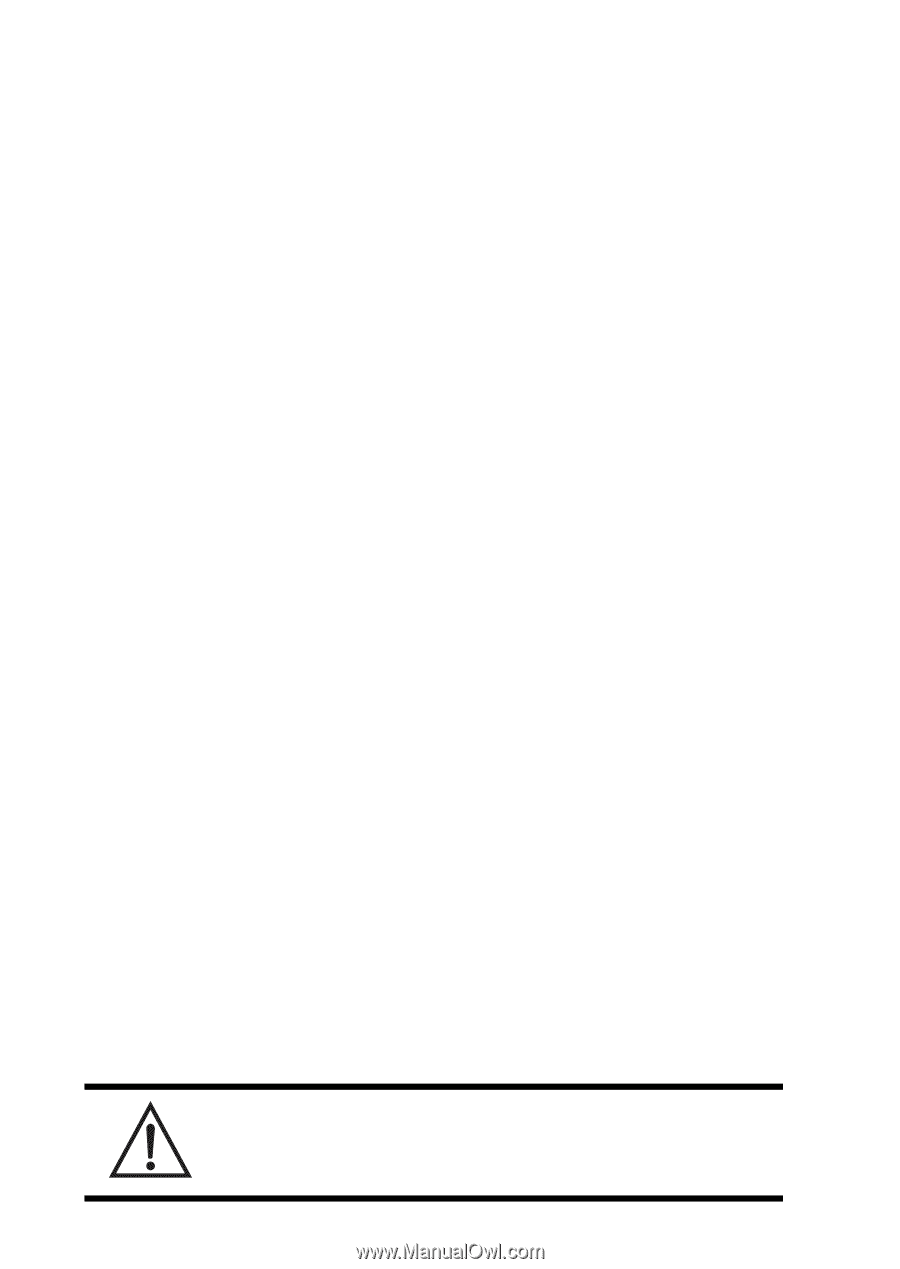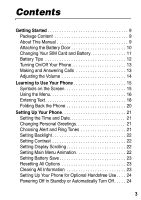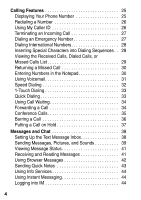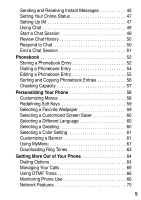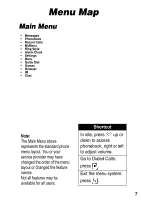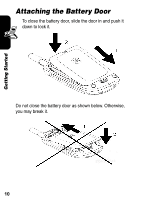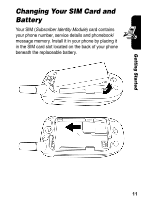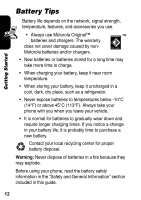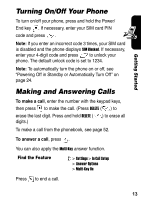Motorola V171 User Manual - Page 10
Settings Menu
 |
View all Motorola V171 manuals
Add to My Manuals
Save this manual to your list of manuals |
Page 10 highlights
Settings Menu • Call Forward * • Voice Calls • Cancel All • Phone Status • My Numbers * • Active Line * • In Call Setup • In-Call Timer • Call Cost Setup * • My Caller ID • Answer Options • Call Waiting • Security • Phone Lock • Fixed Dial • Call Barring * • SIM PIN • New Passwords • Other Settings* • Personalize • Main Menu • Keys • Greeting * • Banner • Screen Saver • Quick Dial * • Wallpaper • Color Setting • Initial Setup • Time and Date • Power On/Off+ • 1-Touch Dial • Backlight • Scroll • Main menu animation • Language • Battery Save • Contrast • DTMF • Master Reset • Master Clear • Network • New Network • Network Setup • Avail. Networks • Service Tone • Call Drop Tone • Band Selection* • Headset • Auto Answer * Optional Network, SIM card, or subscription-dependent features. + This function allows you to have your phone automatically turned on and off at specified times, helping you save battery life. Be sure to turn off the power on/off feature when traveling on an airplane or in other situations where the use of the mobile phone is prohibited. 8