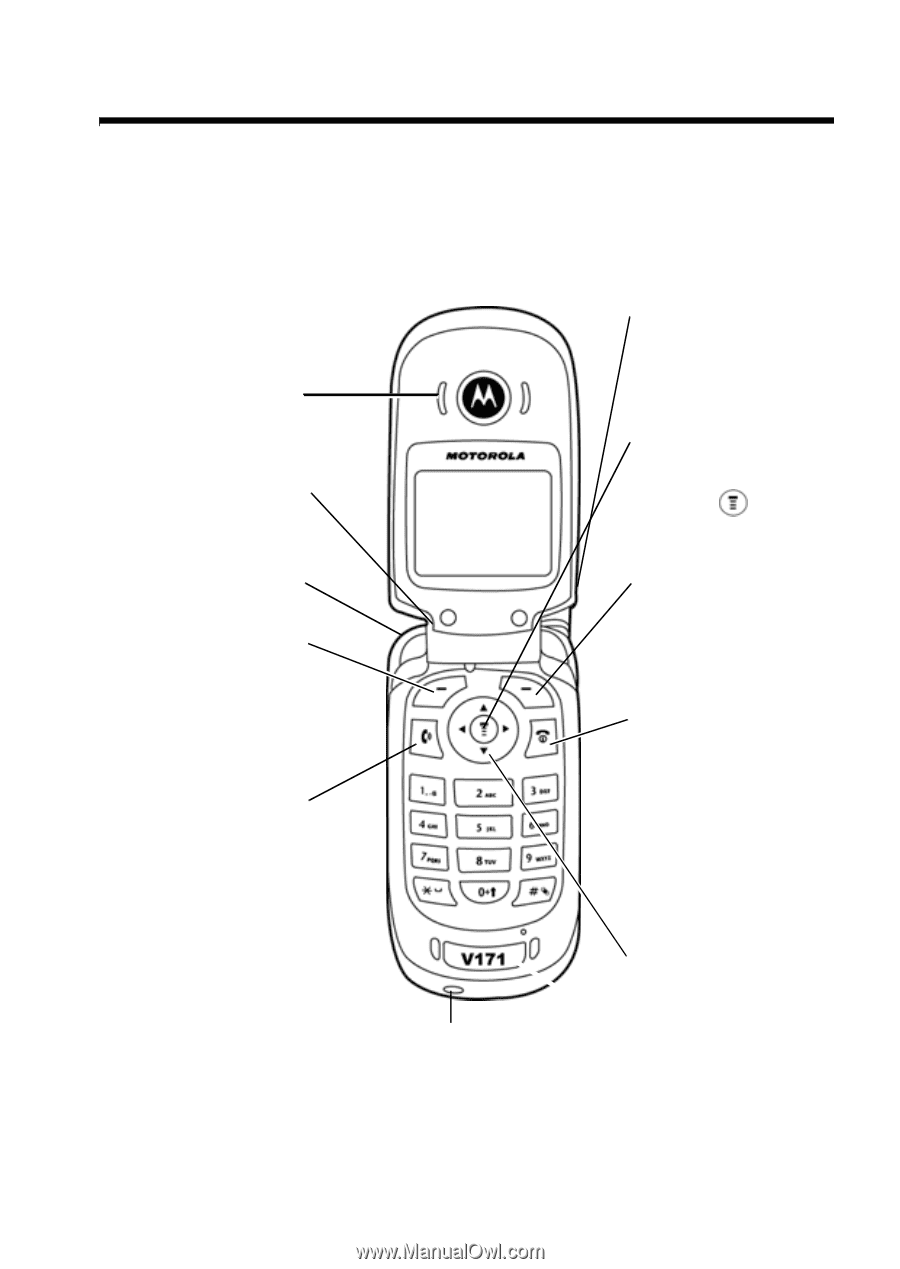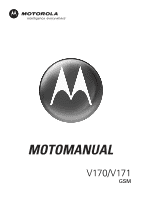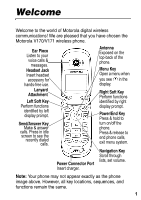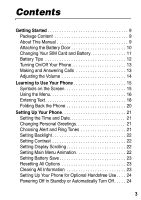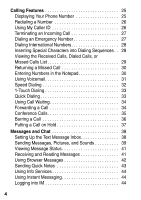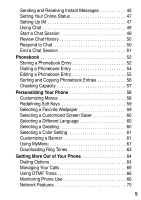Motorola V171 User Manual - Page 3
Welcome - accessories
 |
View all Motorola V171 manuals
Add to My Manuals
Save this manual to your list of manuals |
Page 3 highlights
Welcome Welcome to the world of Motorola digital wireless communications! We are pleased that you have chosen the Motorola V170/V171 wireless phone. . Ear Piece Listen to your voice calls & messages. Headset Jack Insert headset accessory for hands-free use. Antenna Exposed on the top-back of the phone. Menu Key Open a menu when you see in the display. Lanyard Attachment Left Soft Key Right Soft Key Perform functions identified by right Perform functions identified by left display prompt. display prompt. Power/End Key Press & hold to Send/Answer Key Make & answer calls. Press in idle screen to see the recently dialed calls. turn on/off the phone. Press & release to end phone calls, exit menu system. Power Connector Port Insert charger. Navigation Key Scroll through lists, set volume. Note: Your phone may not appear exactly as the phone image above. However, all key locations, sequences, and functions remain the same. 1