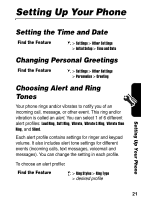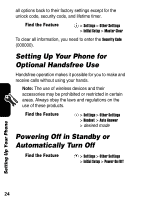Motorola V171 User Manual - Page 25
Setting Battery Save, Resetting All Options, Clearing All Information - unlock code
 |
View all Motorola V171 manuals
Add to My Manuals
Save this manual to your list of manuals |
Page 25 highlights
Setting Battery Save To conserve the phone's power: Find the Feature > Settings > Other Settings > Initial Setup > Battery Save > desired mode Note: The screen saver does not come on if Battery Save is set to ON. Resetting All Options To restore all options to factory default values, except unlock code, security code, and lifetime timer: Find the Feature > Settings > Other Settings > Initial Setup > Master Reset To reset all options, you need to enter the Security Code (000000). Clearing All Information To reset all options to their factory settings and clear all user entries (such as downloaded wallpapers, Main menu animation, and sounds): Warning: This option erases all user-entered information, including phonebook entries and downloaded files. Once you erase the information, it cannot be recovered. It resets Setting Up Your Phone 23