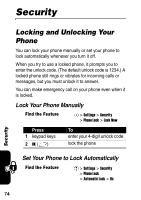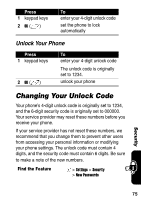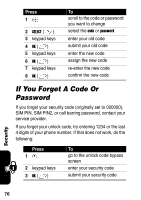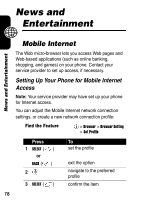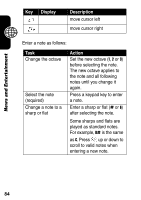Motorola V171 User Manual - Page 81
Setting Up URL, News and Entertainment
 |
View all Motorola V171 manuals
Add to My Manuals
Save this manual to your list of manuals |
Page 81 highlights
Press or Back ( ) 4 5 SELECT or BACK To return to the previous menu scroll to Set As Active or Edit confirm the item return to the last screen News and Entertainment Setting Up URL Before you start using the browser, you 1st need to enter the URL. Find the Feature > Browser > Web Shortcut Press To 1 (up or down) navigate to the preferred item 2 GO TO( ) confirm the item 3 choose to enter a new URL, edit or delete the chosen item 4 SELECT ( ) select the item you wish to change (Title or URL) or BACK ( ) cancel the option 5 SELECT ( ) select the item you wish to change or Done ( ) finish the setting 79

79
News and Entertainment
Setting Up URL
Before you start using the browser, you 1st need to enter
the URL.
or
Back
(
)
return to the previous menu
4
scroll to
Set As Active
or
Edit
5
SELECT
confirm the item
or
BACK
return to the last screen
Find the Feature
>
Browser
>
Web Shortcut
Press
To
1
(up or down)
navigate to the preferred item
2
GO TO
(
)
confirm the item
3
choose to enter a new URL,
edit or delete the chosen item
4
SELECT
(
)
select the item you wish to
change (
Title
or
URL
)
or
BACK
(
)
cancel the option
5
SELECT
(
)
select the item you wish to
change
or
Done
(
)
finish the setting
Press
To