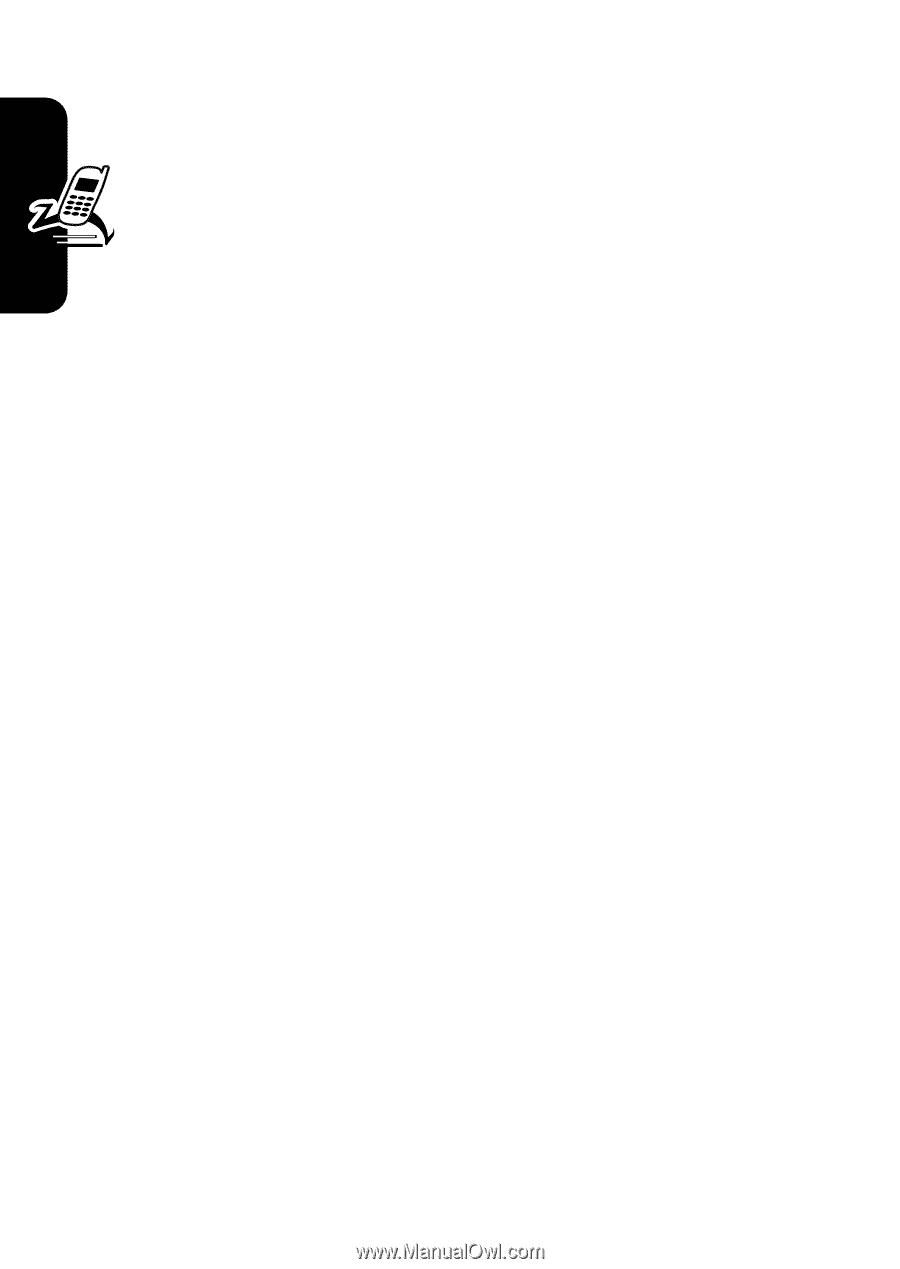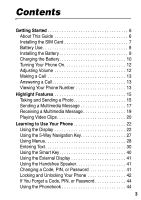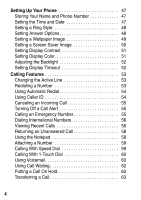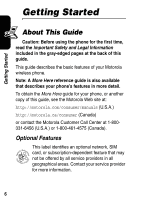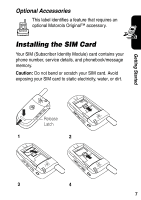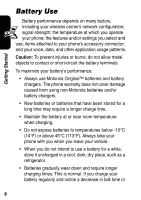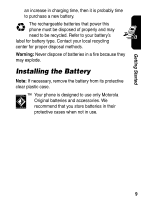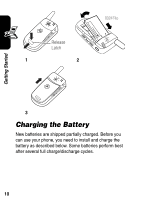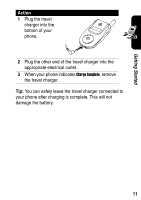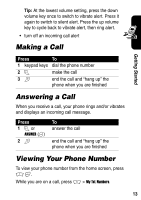Motorola V220 User Manual - Page 10
Battery Use
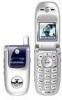 |
UPC - 723755899377
View all Motorola V220 manuals
Add to My Manuals
Save this manual to your list of manuals |
Page 10 highlights
Getting Started Battery Use Battery performance depends on many factors, including your wireless carrier's network configuration; signal strength; the temperature at which you operate your phone; the features and/or settings you select and use; items attached to your phone's accessory connector; and your voice, data, and other application usage patterns. Caution: To prevent injuries or burns, do not allow metal objects to contact or short-circuit the battery terminals. To maximize your battery's performance: • Always use Motorola Original™ batteries and battery chargers. The phone warranty does not cover damage caused from using non-Motorola batteries and/or battery chargers. • New batteries or batteries that have been stored for a long time may require a longer charge time. • Maintain the battery at or near room temperature when charging. • Do not expose batteries to temperatures below -10°C (14°F) or above 45°C (113°F). Always take your phone with you when you leave your vehicle. • When you do not intend to use a battery for a while, store it uncharged in a cool, dark, dry place, such as a refrigerator. • Batteries gradually wear down and require longer charging times. This is normal. If you charge your battery regularly and notice a decrease in talk time or 8