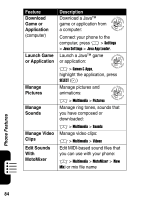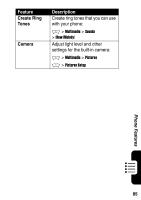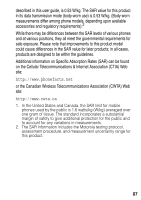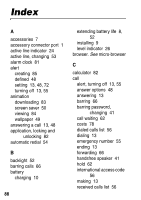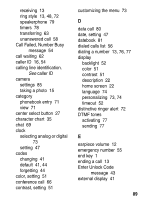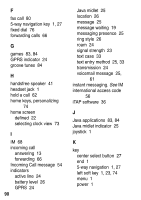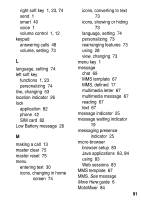Motorola V220 User Manual - Page 91
Call Failed, Number Busy, Enter Unlock Code
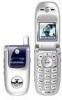 |
UPC - 723755899377
View all Motorola V220 manuals
Add to My Manuals
Save this manual to your list of manuals |
Page 91 highlights
receiving 13 ring style 13, 48, 72 speakerphone 79 timers 78 transferring 63 unanswered call 58 Call Failed, Number Busy message 54 call waiting 62 caller ID 16, 54 calling line identification. See caller ID camera settings 85 taking a photo 15 category phonebook entry 71 view 71 center select button 27 character chart 35 chat 69 clock selecting analog or digital 73 setting 47 codes changing 41 default 41, 44 forgetting 44 color, setting 51 conference call 66 contrast, setting 51 customizing the menu 73 D data call 80 date, setting 47 datebook 81 dialed calls list 56 dialing a number 13, 76, 77 display backlight 52 color 51 contrast 51 description 22 home screen 22 language 74 personalizing 73, 74 timeout 52 distinctive ringer alert 72 DTMF tones activating 77 sending 77 E earpiece volume 12 emergency number 55 end key 1 ending a call 13 Enter Unlock Code message 43 external display 41 89