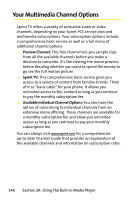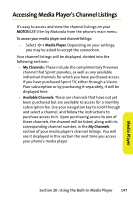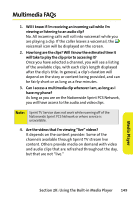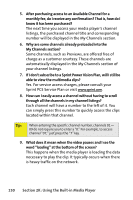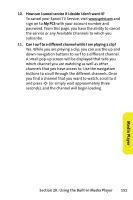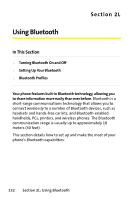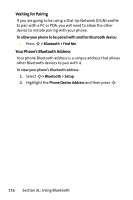Motorola V3M Red User Guide - Page 167
Media Player, How can I cancel service if I decide I don't want it?, My PCS
 |
View all Motorola V3M Red manuals
Add to My Manuals
Save this manual to your list of manuals |
Page 167 highlights
10. How can I cancel service if I decide I don't want it? To cancel your Sprint TV Service, visit www.sprint.com and sign on to My PCS with your account number and password. From this page, you have the ability to cancel the service or any Available Channels to which you subscribe. 11. Can I surf to a different channel while I am playing a clip? Yes. While you are playing a clip, you can use the up and down navigation buttons to surf to a different channel. A small pop-up screen will be displayed that tells you which channel you are watching as well as other channels that you have access to. Use the navigation buttons to scroll through the different channels. Once you find a channel that you want to watch, scroll to it and press M (or simply wait approximately three seconds), and the channel will begin loading. Section 2K: Using the Built-in Media Player 151 Media Player