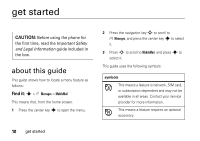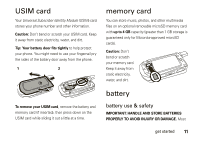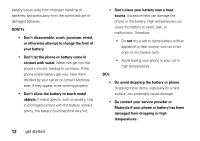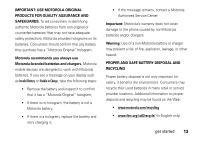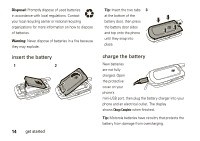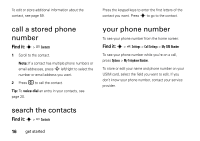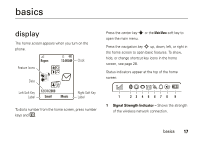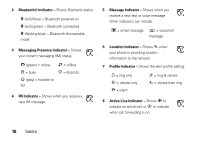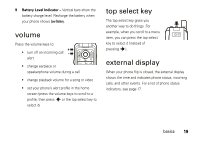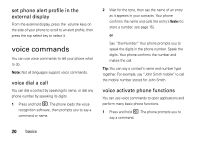Motorola VA76r User Manual - Page 17
turn the phone on & off, make a call, answer a call, end a call, store a phone number, ff - software
 |
UPC - 723755935433
View all Motorola VA76r manuals
Add to My Manuals
Save this manual to your list of manuals |
Page 17 highlights
Note: You can charge your battery by connecting a cable from your phone's mini-USB port to a USB port on a computer. Both your phone and the computer must be turned on, and your computer must have the correct software drivers installed. A Motorola Original USB cable and supporting software may be included with your phone. These tools are also sold separately. turn the phone on & off Press and hold O for a few seconds, or until the display turns on or off. make a call Open the flip, enter a phone number, then press N. Tip: To voice dial a call, see page 20. answer a call When your phone rings and/or vibrates, open the phone flip or press N to answer. end a call To "hang up," close the phone flip or press O. store a phone number You can store a phone number in your Contacts: 1 Enter a phone number in the home screen. 2 Press Save. 3 Enter a name fo r the phone number. To enter other details, scroll to a field and press s. 4 Press Save to store the contact. get started 15