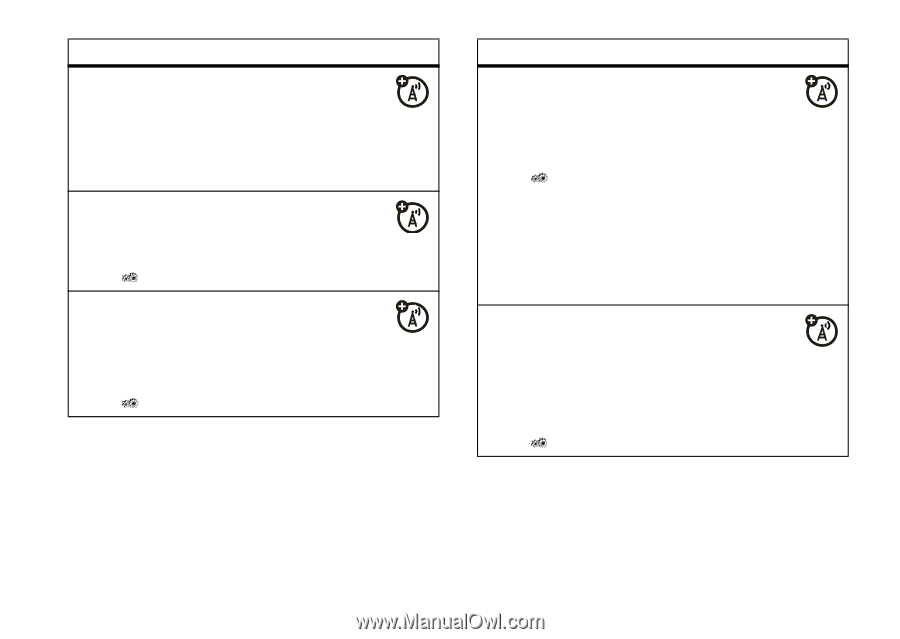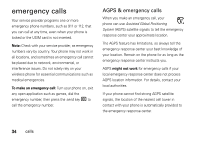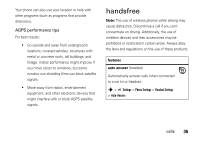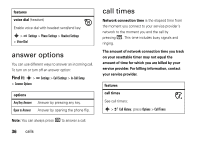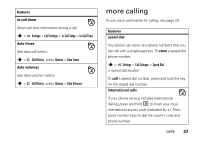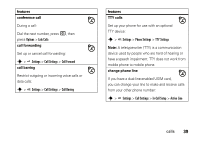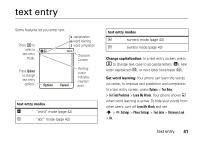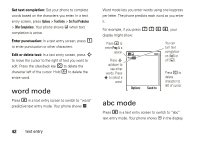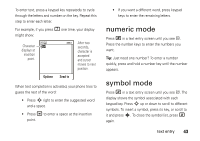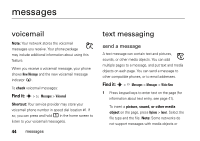Motorola VA76r User Manual - Page 41
conference call, call forwarding, call barring, features, TTY calls, change phone line, Options
 |
UPC - 723755935433
View all Motorola VA76r manuals
Add to My Manuals
Save this manual to your list of manuals |
Page 41 highlights
features conference call During a call: Dial the next number, press N, then press Options > Link Calls call forwarding Set up or cancel call forwarding: s > Settings > Call Settings > Call Forward call barring Restrict outgoing or incoming voice calls or data calls: s > Settings > Call Settings > Call Barring features TTY calls Set up your phone for use with an optional TTY device: s > Settings > Phone Settings > TTY Settings Note: A teletypewriter (TTY) is a communication device used by people who are hard of hearing or have a speech impairment. TTY does not work from mobile phone to mobile phone. change phone line If you have a dual-line-enabled USIM card, you can change your line to make and receive calls from your other phone number: s > Settings > Call Settings > In-Call Setup > Active Line calls 39