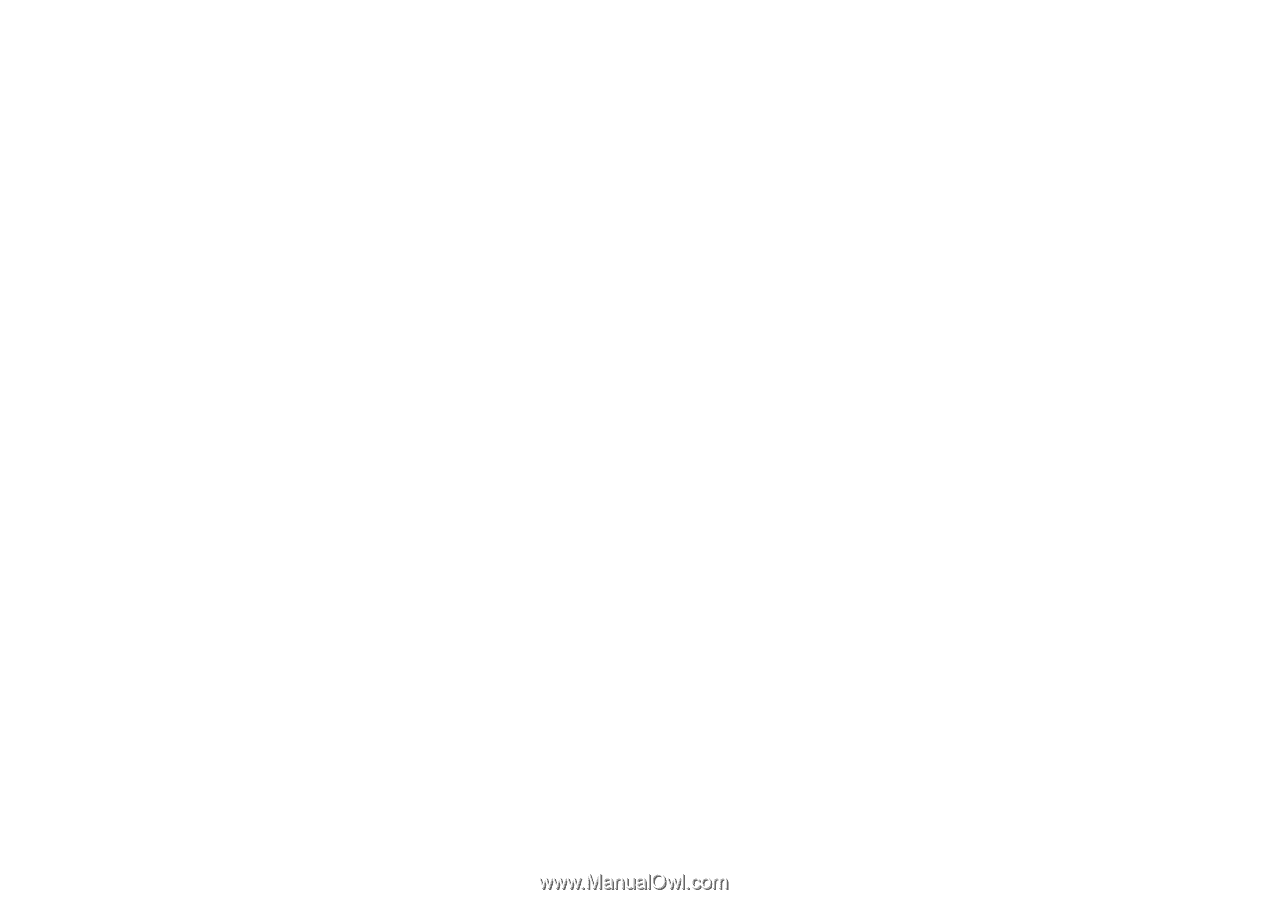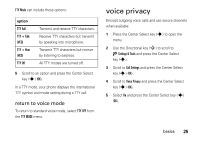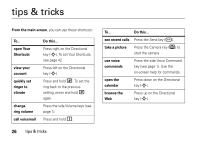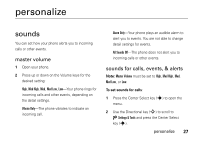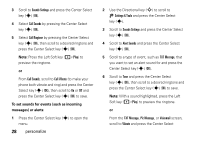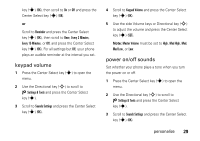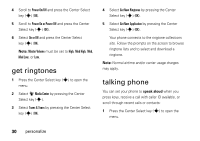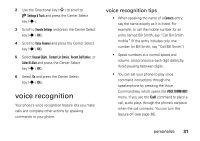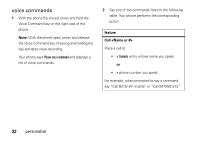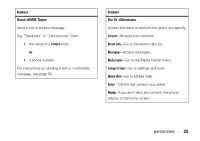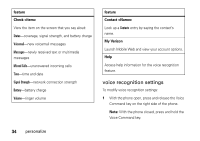Motorola VU204 User Manual - Page 32
get ringtones, talking phone - new
 |
View all Motorola VU204 manuals
Add to My Manuals
Save this manual to your list of manuals |
Page 32 highlights
4 Scroll to Power On/Off and press the Center Select key (s) (OK). 5 Scroll to Power On or Power Off and press the Center Select key (s) (OK). 6 Select On or Off and press the Center Select key (s) (OK). Note: Master Volume must be set to High, Med High, Med, Med Low, or Low. get ringtones 1 Press the Center Select key (s) to open the menu. 2 Select ] Media Center by pressing the Center Select key (s). 3 Select Tunes & Tones by pressing the Center Select key (s) (OK). 4 Select Get New Ringtones by pressing the Center Select key (s) (OK). 5 Select Get New Application by pressing the Center Select key (s) (OK). Your phone connects to the ringtone collections site. Follow the prompts on the screen to browse ringtone lists and to select and download a ringtone. Note: Normal airtime and/or carrier usage charges may apply. talking phone You can set your phone to speak aloud when you press keys, receive a call with caller ID available, or scroll through recent calls or contacts: 1 Press the Center Select key (s) to open the menu. 30 personalize