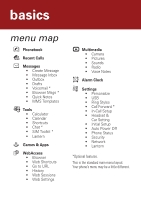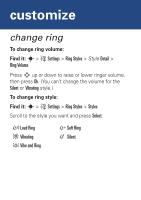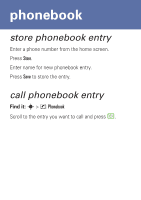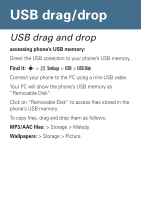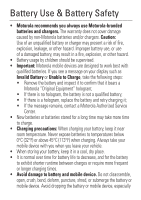Motorola W360 Getting Started Guide - Page 16
FM radio
 |
View all Motorola W360 manuals
Add to My Manuals
Save this manual to your list of manuals |
Page 16 highlights
FM radio using the FM radio You can quickly turn on your radio by pressing on the keypad. Note: The headset must be inserted into the phone for the FM radio to function. If you try to turn it on without inserting the earpiece, your phone will display Please Insert The Earpiece. The FM radio will automatically tune into the lowest available frequency when you use it for the first time. To tune in a station, press S left or right. To scan available stations, hold S left or right. To adjust volume, press S up or down. To turn the radio off, press FM Radio or unplug the headset. Find it: s > h Multimedia > FM Radio

using the FM radio
You can quickly turn on your radio by pressing
on the keypad.
Note:
The headset must be inserted into the phone for
the FM radio to function. If you try to turn it on without
inserting the earpiece, your phone will display
Please Insert
The Earpiece
.
The FM radio will automatically tune into the lowest
available frequency when you use it for the first time.
To tune in a station,
press
S
left or right.
To scan available stations,
hold
S
left or right.
To adjust volume,
press
S
up or down.
To turn the radio off,
press
FM Radio
or unplug the
headset.
Find it:
s
>
h
Multimedia
>
FM Radio
FM radio