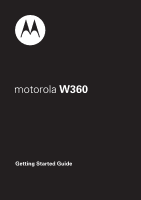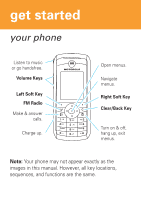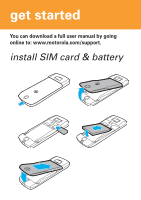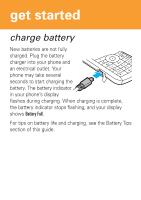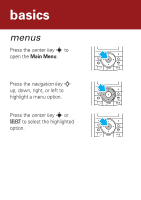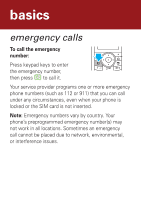Motorola W360 Getting Started Guide - Page 3
get started - phone
 |
View all Motorola W360 manuals
Add to My Manuals
Save this manual to your list of manuals |
Page 3 highlights
get started your phone Listen to music or go handsfree. Volume Keys Left Soft Key FM Radio Make & answer calls. Charge up. Open menus. Navigate menus. Right Soft Key Clear/Back Key Turn on & off, hang up, exit menus. Note: Your phone may not appear exactly as the images in this manual. However, all key locations, sequences, and functions are the same.
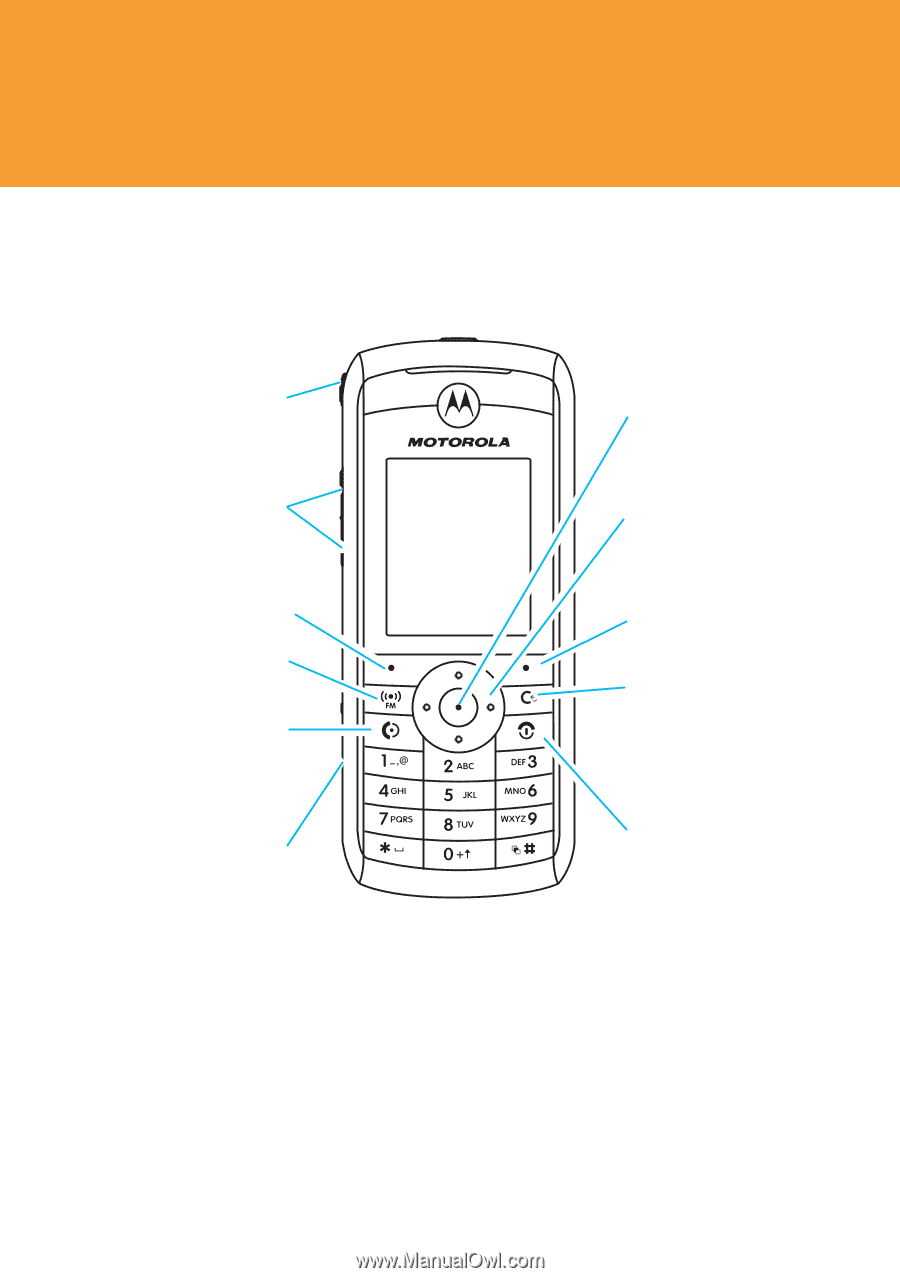
your phone
Note:
Your phone may not appear exactly as the
images in this manual. However, all key locations,
sequences, and functions are the same.
get started
Listen to music
or go handsfree.
Make & answer
calls.
Charge up.
Open menus.
Navigate
menus.
Turn on & off,
hang up, exit
menus.
Volume Keys
Left Soft Key
FM Radio
Right Soft Key
Clear/Back Key