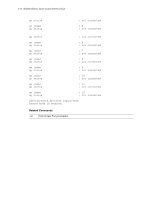Motorola WS-2000-SME-WW CLI Guide - Page 49
Example
 |
View all Motorola WS-2000-SME-WW manuals
Add to My Manuals
Save this manual to your list of manuals |
Page 49 highlights
Network CLI Commands Reference 3-13 short-pre [enable|disable] 802.1x mac ap_scan radio_type ap_type sip_cac_mode [enable|disable] allowed_sip_session legacy_mode [enable|disable] mu-power-adjustment asset-name Enables or disables the short preamble mode for Access Port (1-12) Sets the 802.1x username and password on AP 300 Access Ports. Both parameters can be up to 64 characters long. Sets the MAC address of AP (1-12) to (MAC address format is XX:XX:XX:XX:XX:XX) Sets the scan mode for Rogue AP detection where (1-12) is the access port index and is one of none, detector, on-chan, full-detector. Sets the Radio Type of an access port where (1-12) is the access port index and is one of 802.11a, 802.11b, 802.11b/g. Sets the AP type of an Access Port (1-12) to AP type. AP type is one of AP100, AP200, AP300 Enables or disables SIP Call Admission Control. Sets the allowed number of SIP sessions for this portal. The value for lies between 1 and 100. (1-12) is the access port index. Enables or disables legacy mode support for AP300s. Sets Symbol MUs operating power in dBm. is the index of the Symbol AP and is the MU power adjustment value in dBm (valid 020) Sets asset name for the Access Port with (1-12) with (150 characters) Example: admin(network.ap)>set short-pre enable admin(network.ap)>set shor 1 enable admin(network.ap)>set name 1 BigOffice admin(network.ap)>set dtim 1 25 admin(network.ap)>set loc 1 BigBldg admin(network.ap)>show ap 1 ap name ap location ap mac address ap serial number ap radio type adopted by : BigOffice : BigBldg : 00A0F8565656 : 00A0F8565656 : 802.11 B : WLAN1 ap indoor use ap channel ap radio power antenna gain rf power antenna type ap diversity : indoor/outdoor : 1 : 4 dB : 0 dBi : 3 mW : external : full basic rates supported rates : 1 2 : 1 2 5.5 11 rts threshold : 2341