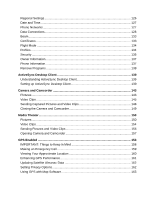Advanced Calling Options
...........................................................................................
48
Special Dialing Codes
.................................................................................................
49
Nextel
®
Phone Services
..............................................................................................
50
Setting Up Wireless E-mail
.........................................................................................
52
Making Sure You Have the Correct Data Access Plan
...............................................
52
Setting up Corporate E-mail, Calendar, and Contacts
................................................
52
Setting up Personal E-mail
..........................................................................................
55
Using Wireless Messaging Features
..........................................................................
57
Understanding Messaging Features
...........................................................................
57
Working with Accounts
................................................................................................
59
Creating Messages
.....................................................................................................
60
Sending and Receiving Messages
..............................................................................
65
Importing Text Messages
............................................................................................
66
Viewing and Responding to Messages
.......................................................................
66
Working with Message Folders
...................................................................................
70
Configuring Message Notifications
..............................................................................
72
Sending and Receiving Instant Messages
..................................................................
72
Nextel Worldwide
®
Services
........................................................................................
75
Nextel Worldwide Customer Care
...............................................................................
75
Features Available in the United States and Abroad
..................................................
75
Placing Worldwide Calls
..............................................................................................
76
Setting the Way Your Phone Searches for Networks
.................................................
76
Searching for a Network
..............................................................................................
77
Using Wireless Data Services Internationally
.............................................................
78
Text Messaging (SMS)
................................................................................................
80
Nextel
®
Voice Mail
........................................................................................................
81
Setting Up Your Voice Mail Box
..................................................................................
81
Accessing Your Voice Mail Box
..................................................................................
81
Playing Messages
.......................................................................................................
81
Changing Your Password
...........................................................................................
82
Recording Your Name
.................................................................................................
82
Recording Your Active Greeting
..................................................................................
83
Advanced Voice Mail Features
...................................................................................
83
Change Your Voice Mail Language to Spanish
..........................................................
85