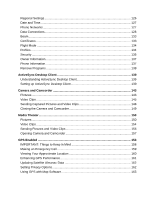Regional Settings
......................................................................................................
126
Date and Time
...........................................................................................................
127
Phone Networks
........................................................................................................
127
Data Connections
......................................................................................................
128
Beam
.........................................................................................................................
133
Certificates
................................................................................................................
133
Flight Mode
...............................................................................................................
134
Profiles
......................................................................................................................
134
Security
.....................................................................................................................
135
Owner Information
.....................................................................................................
137
Phone Information
.....................................................................................................
137
Remove Programs
....................................................................................................
138
ActiveSync Desktop Client
.......................................................................................
139
Understanding ActiveSync Desktop Client
................................................................
139
Setting up ActiveSync Desktop Client
.......................................................................
139
Camera and Camcorder
............................................................................................
143
Pictures
.....................................................................................................................
143
Video Clips
................................................................................................................
145
Sending Captured Pictures and Video Clips
.............................................................
148
Closing the Camera and Camcorder
.........................................................................
149
Media Theater
.............................................................................................................
150
Pictures
.....................................................................................................................
150
Video Clips
................................................................................................................
154
Sending Pictures and Video Clips
.............................................................................
156
Opening Camera and Camcorder
.............................................................................
157
GPS Enabled
..............................................................................................................
158
IMPORTANT: Things to Keep in Mind
......................................................................
158
Making an Emergency Call
.......................................................................................
159
Viewing Your Approximate Location
.........................................................................
160
Enhancing GPS Performance
...................................................................................
161
Updating Satellite Almanac Data
..............................................................................
162
Setting Privacy Options
.............................................................................................
162
Using GPS with Map Software
..................................................................................
163