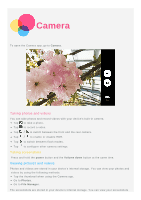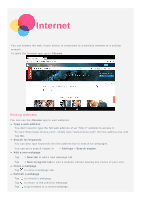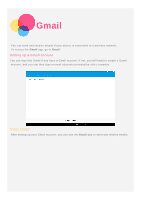Motorola moto tab User Guide - Page 14
Saving web s
 |
View all Motorola moto tab manuals
Add to My Manuals
Save this manual to your list of manuals |
Page 14 highlights
Saving webpages You can save images and webpages in your device's internal storage. Save images Press and hold the image, then tap Download image. Bookmark webpages Tap to add a webpage to Bookmarks. Tap > Bookmarks to view bookmarks. Setting accessibility preferences Tap > Settings > Accessibility to set the text scaling and the webpage zoom.

Saving webpages
You can save images and webpages in your device's internal storage.
Save images
Press and hold the image, then tap
Download image
.
Bookmark webpages
Tap
to add a webpage to
Bookmarks
.
Tap
>
Bookmarks
to view bookmarks.
Setting accessibility preferences
Tap
>
Settings
>
Accessibility
to set the text scaling and the webpage zoom.